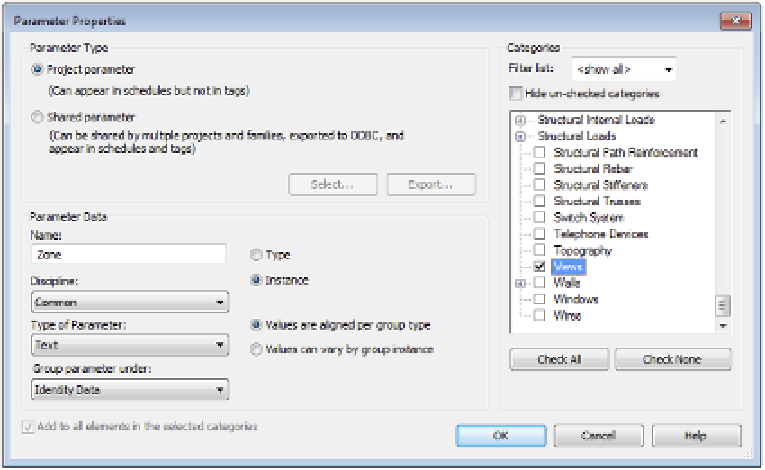Graphics Programs Reference
In-Depth Information
Choose the Folders tab to specify up to three levels of hierarchy to be shown in the Project
Browser. Here are some examples:
◆
Family And Type, Discipline, Scale
Phase, Discipline, Family And Type
◆
◆
Detail Level, Family, Type
To further organize the views in your project, you can create additional project parameters
and assign them to views and sheets. The following is one example of adding custom text
parameters to views for more refined organization:
1.
On the Manage tab, find the Settings panel, and click Parameters
➢
Project Parameters.
2.
In the Project Parameters dialog box, click Add.
3.
In the Parameter Properties dialog box, create a parameter named
Zone
; for Type Of
Parameter, specify Text. Select the Instance option; then find and check the Views cat-
egory, as shown in Figure 4.25. You may also set the Group Parameter Under value to
Identity Data.
Figure 4.25
Create custom
project parameters
for additional
view organization
options.
4.
Click OK to close both of the open dialog boxes.
5.
Return to the Browser Organization dialog box and click New. Name the new type
Zone/
Phase
and click OK.
6.
Set the following values on the Folders tab in the Browser Organization Properties
dialog box:
◆
Group By: Zone
◆
Then By: Phase