Graphics Programs Reference
In-Depth Information
Importing PaT Files
it's important to know that when you import a new pattern, the type of pattern needs to be the
same as the new type of pattern you're making. in other words, if you're making a new model pat-
tern, you can't import a drafting pattern. if you try to do so, you'll see a warning message like the
one shown here:
In the list that appears to the right of this button, you can see the name of the pattern you
created: GRASS, as shown in Figure 4.18. (If you have a PAT file with many patterns defined,
you'll see all the other drafting patterns available in that list.) The name of the pattern auto-
matically becomes the name of your fill pattern, but you can change that if you like.
Figure 4.18
he new pattern
dialog box displays
the imported paT
file in the Custom
group.
If necessary, you can adjust the scales of the imported pattern. The Preview window
displays the graphic of the pattern, always in 1:1 scale. This informs you if you need to
scale the pattern up or down. You'll know that you need to scale the pattern if the pre-
view appears as a solid black box—that means the pattern is too dense. As an alternative,
if the preview box shows only white, your scale might need to be reduced.
11.
If you're happy with the result, confirm by clicking OK.