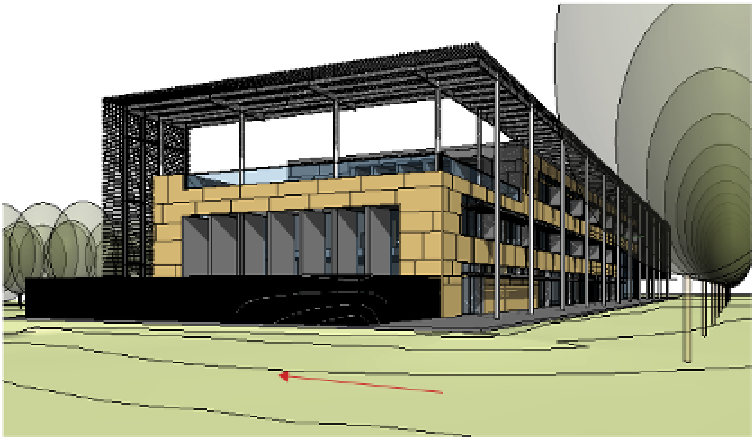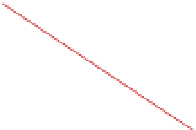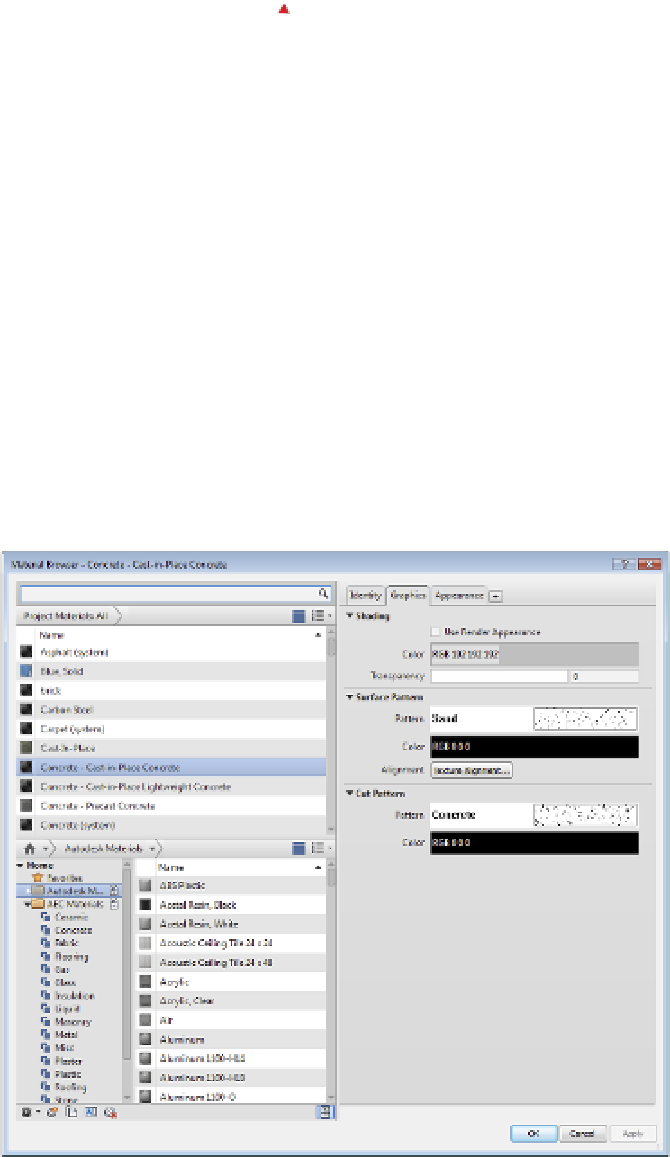Graphics Programs Reference
In-Depth Information
Figure 4.8
materials define
the surface and
cut patterns,
color, and render
material of the
elements.
Surface Pattern
Surface Color
Materials in Revit are organized into groups of properties called
assets
consisting of the
following: Identity, Graphics, Appearance, Physical, and Thermal. Let's explore these by
opening the Material Browser. Switch to the Manage tab and choose Materials on the Settings
panel to open the Material Browser (Figure 4.9). The left side of the dialog box shows the
materials that exist in the active project at the top and the available material libraries at the
bottom. On the right, the selected material's assets are displayed as tabs. There is also a search
bar above the Project Materials list to help you quickly find materials for editing.
Figure 4.9
manage material
properties using the
material Browser.