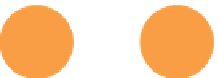Database Reference
In-Depth Information
a
Peter
b
Peter
John
Alice
Bob
John
Alice
Bob
Fig. 5.1
Perceived and actual information propagation path of Tweets on Twitter. (
a
)Actual
propagation path. (
b
) Path extracted from Twitter API
5.1.1.2
Visualizing Retweet Propagation
A popular technique to visualize graphs is the
force-directed layout
. We will now
briefly explain how this layout can be used to visualize information propagation
networks.
Force-Directed Layout:
To clearly identify the information propagation in a
graph, the nodes must be spread out, especially when the number of nodes in
the graph is large. The force-directed layout tackles the problem of placing nodes
within a restricted space while simultaneously ensuring that the resulting layout is
aesthetically pleasing. Force-directed layout is intuitive and suitable for network
graphs extracted from Twitter. There are two principles in graph drawing:
Nodes connected to each other should be placed as close to each other as possible.
Nodes should not be drawn too close to each other.
In the force-directed layout, every node exerts a repelling force on every other
node. The edges act as springs and exert an attractive force between connected
nodes. Typically, the layout starts with a random placement of the nodes in the space.
The constraint of keeping connected nodes close to each other ensures that the layout
is also compact. In the example discussed here, we will use the implementation
in D3.
1
Applying the Force-Directed Layout to Retweet Network:
Visualizing large
networks generated from the Tweets is quite expensive and can lead to “spaghetti”
networks, which are not very useful as they can consist of too many nodes and
edges. For a single Tweet alone, the retweet network could consist of thousands
of users. The visualization can be simplified and simultaneously made more