Java Reference
In-Depth Information
2.
In order to retrieve the IP address for a website, web browsers use another protocol, called
DNS (Domain Name System). First, the web browser will inspect its own cache (its “short-
term memory,” if you will) to see whether you've visited this website in the past. If you have,
the browser can reuse the stored address. If not, the browser will ask the underlying operat-
In case you already know the IP address up front (not likely) and type it in your browser's
URL bar directly, this address lookup step can, of course, be skipped.
3.
If the operating system is also unaware of this domain, the browser will send a DNS request
to your router, which is the machine that connects you to the Internet and typically keeps its
own DNS cache.
4.
If your router is also unaware of the correct address, your browser will start sending a num-
ber of data packets to known DNS servers, for example, to those maintained by your Internet
service providers. To send these requests, a number of protocols are used on top of each other.
First, IEEE 802.3 (Ethernet) communicates with machines on the same network; IP correctly
routes the request to the IP address of the DNS server; UDP (a “transport protocol”) builds on
top of IP to provide a standardized simple messaging facility; and finally, DNS governs how the
actual DNS request message should look. A simple “tell me the address for
www.wrox.com”
message looks like Figure 10-1 if you capture it from the network.
figure 10-1
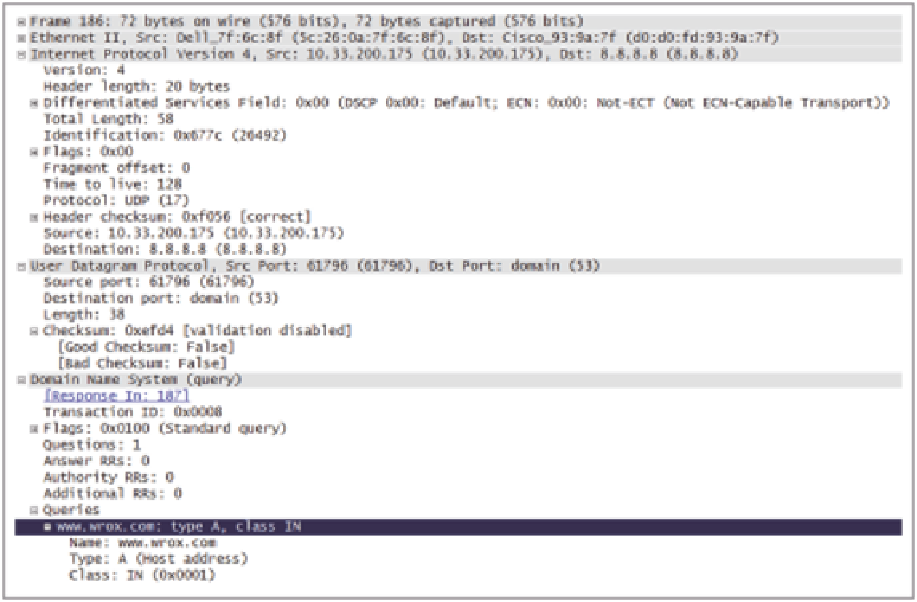
Search WWH ::

Custom Search