Java Reference
In-Depth Information
System.out.println(proj.getPName());
}
emf.close();
emf.close();
}
}
5.
Run the
myDBApp3
class and inspect its output on the console. It should look like Figure 9-22.
figure 9-22
6.
Now open the ObjectDB explorer by double-clicking the file:
C:\objectdb-2.5.6_04\
objectdb-2.5.6_04\bin\explorer.exe
.
7.
Right-click the Employee Entity Class and choose Open Tree Window. Double-click the
Employee
object and the project's
HashSet
object. You will now get the results shown in Figure 9-23.
figure 9-23

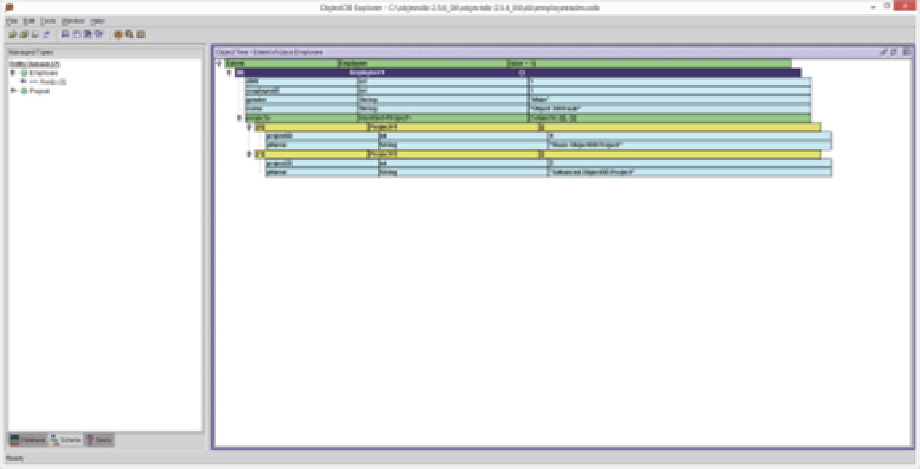
Search WWH ::

Custom Search