Java Reference
In-Depth Information
Note
An important thing to note here is that
Path
is an interface type, whereas
Paths
is a normal class (albeit a very simple one, without a public constructor).
In case you're wondering why the former is an interface, the reason for this is to
allow developers of custom file systems to be able to implement (or extend) it.
The usage of the
s
suffix of
Path
versus
Paths
is also in line with other
concepts in NIO2, for instance Files (which you'll encounter later on) and
FileSystem
versus
FileSystems
. In fact, calling the
get
method of
Paths
is a
shorthand for:
FileSystems // A static utility class containing methods to create
FileSystem objects
.getDefault() // Get the default file system FileSystem
.getPath("C:\\projects\\outline.txt") // Return a Path
Once you have created a
Path
object, there are a number of methods you can execute on them to
retrieve information about the path. These methods do not require that the file corresponding to the
path actually exist:
➤
String myPath.toString()
: Returns the string representation of the
Path
object. Note
that this method will attempt to perform syntactic cleanup.
➤
Path myPath.getFileName()
: Returns the filename or the last element in the
Path
object.
➤
Path myPath.getName(int i)
: Returns the
Path
element corresponding to the specified
index. Note that
index 0
does not represent the root, but the element closest to the root.
➤
int myPath.getNameCount()
: Returns the number of elements in the path.
➤
Path myPath.subpath(int i, int j)
: Returns the subsequence of the
Path
(not includ-
ing a root element) as specified by beginning and ending indices.
➤
Path myPath.getParent()
: Returns the
Path
of the parent directory of this path.
➤
Path myPath.getRoot()
: Returns the root of the path.
➤
Path myPath.normalize()
: Cleans up redundancies from a path and returns the cleaned-
up result. For example,
“C:\.\projects\..\movies\vacation.avi”
is converted to
“C:\
movies\vacation.avi”
.
➤
Path myPath.resolve(String partialPath)
: The partial path (not including a root ele-
ment) is added to the original path and the new path is returned. If you pass in an absolute
path, the absolute
Path
itself will be returned.
➤
Path myPath.relativize(Path otherPath)
: Constructs a new
Path
object originating
from the original path and ending at the location specified by
otherPath
. This returns a rela-
tive
Path
.
In addition, methods exist to convert a path:
➤
URI myPath.toUri()
: Converts the path to a string that can be opened by web browsers.
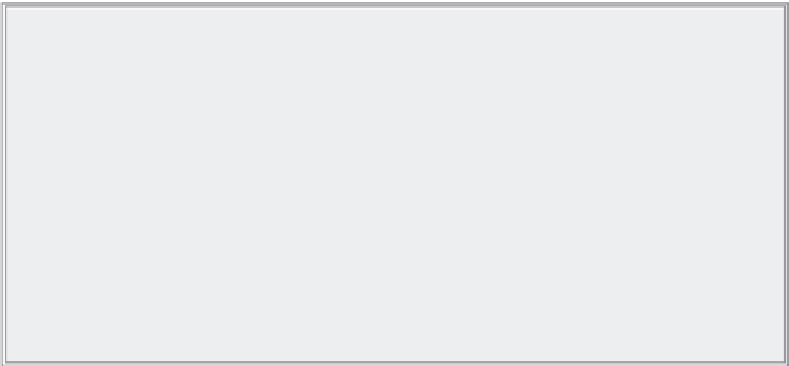
Search WWH ::

Custom Search