Java Reference
In-Depth Information
figure 6-11
➤
Step Into (F5):
Executes the current line and moves to the next line. Moves through the pro-
gram step‐by‐step.
➤
Step Over (F6):
Executes the current method without showing each step in the debugger tool.
Lets the subroutines run in the background, but keeps the debugger in the main routine.
➤
Step Return (F7):
Finishes executing the current method in the background and returns to the
main routine.
➤
Resume (F8):
Executes everything until the next breakpoint or the end of the program if there
are no further breakpoints. Does not show everything step‐by‐step.
All of these have buttons in the program as well. You can find them at the top of the screen. See
Figure 6-12.
figure 6-12
For this small example, Step Into (F5) is fine to move through each step and check what is happen-
ing to the variables. Watch the variables change as you step into the
for
loop. First, the variable
i
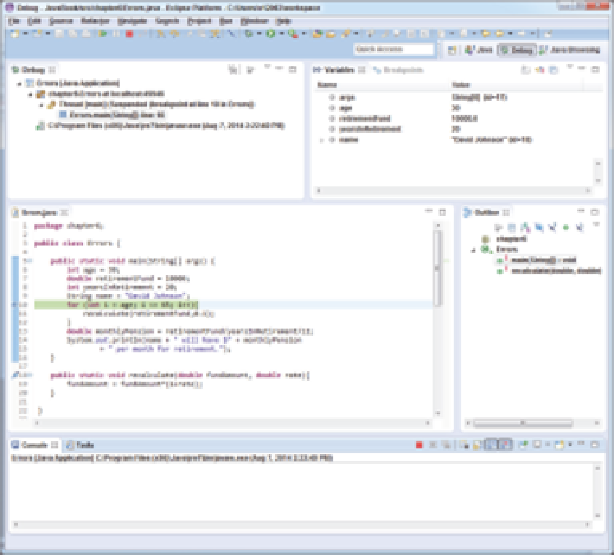

Search WWH ::

Custom Search