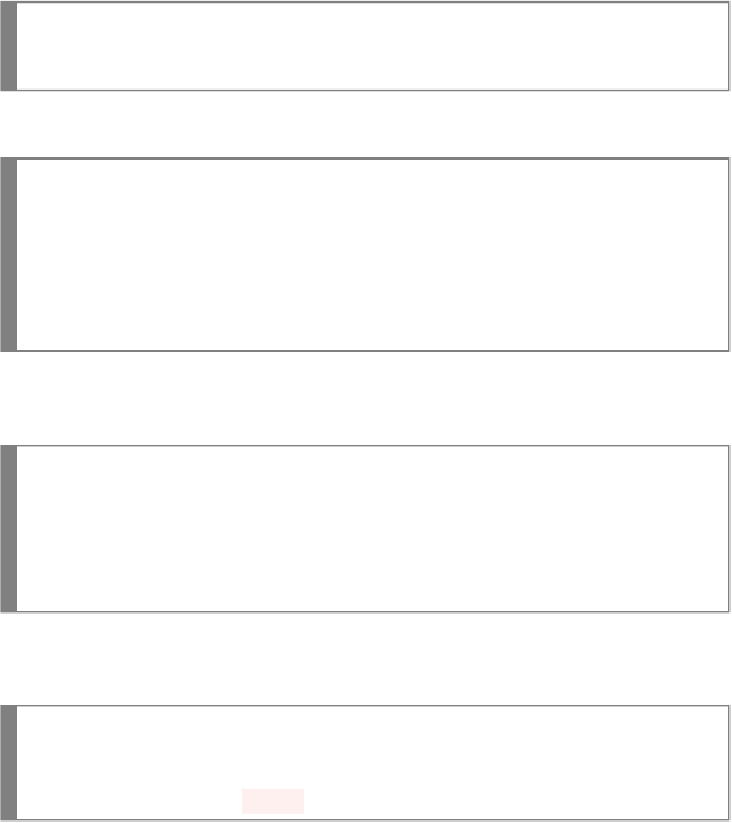Hardware Reference
In-Depth Information
3.4.2.2 Writing Program
Now we implement our RGB LED controller in Arduino. This is for testing. Open Firstly,
we define our RGB LED pins. The following is RGB LED pins for Arduino Yún.
int
redPin =
11
;
int
greenPin =
10
;
int
bluePin =
9
;
Now we initialize pins on setup().
void
setup
()
{
pinMode(redPin, OUTPUT);
pinMode(greenPin, OUTPUT);
pinMode(bluePin, OUTPUT);
Serial.begin(
9600
);
}
We define a function, called setColor(). This function aims to write RGB values on PWM
pins. We can use analogWrite(),
http://arduino.cc/en/Reference/AnalogWrite
.
void
setColor
(
int
red,
int
green,
int
blue)
{
analogWrite(redPin, red);
analogWrite(greenPin, green);
analogWrite(bluePin, blue);
}
Now we control RGB values on RGB LED, for instance, Red, Green, Blue, Yellow, Purple,
Aqua.
void
loop
()
{
setColor(
255
,
0
,
0
);
// red
Serial.println("red");