HTML and CSS Reference
In-Depth Information
Note
Russ Weakley, a co-chair of the Web Standards Group, has created a huge
collection of different list styles (more than 70 at the current count) available at
ht-
tp://css.maxdesign.com.au
.
To help take some of the pain out of creating
lists of links, it's also worth trying Accessify's List-O-Matic (
ht-
list-o-matic
), an online list-builder that lets you select from a variety of prebuilt
styles.
So, already you can see that a simple list can be displayed in a different way from its
default style. It's possible to use CSS to create quite dynamic behavior with lists. For
example, as documented by Eric Meyer (
http://meyerweb.com/eric/css/
lists as pop-out menus. The CSS to accomplish this is very simple:
li ul {display: none;}
li:hover > ul {display: block;}
This means any
ul
that is a descendent element of an
li
—that is, a nested
list—should not be displayed. The second line says that any
ul
that is a child element
of an
li
that is being hovered over should display as normal. In compliant browsers,
the end result (with a few more presentational styles added) looks like
Figure 2-4
.
Figure 2-4.
A pure CSS nested menu
All very neat. Patrick Griffiths' Suckerfish Dropdowns script
CSS solution and a JavaScript solution that are pretty robust (multiple nested menus are

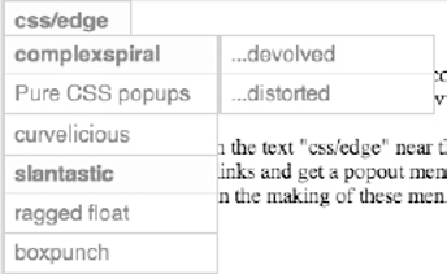


Search WWH ::

Custom Search