HTML and CSS Reference
In-Depth Information
such “placeholder” text. But don't worry about this feature for now because it will be
covered later in this chapter!
Password input
A
password
input is almost identical to a text input; functionally the only difference is
that character input is masked upon entry, usually by a series of dots, as shown in
Figure
type
attribute is set to
type="password"
.
Figure 4-3.
A password input showing text being entered
This type of input is not very secure—the form data will still be transmitted as plain
text and will be visible in the URL if your form uses the
GET
method. This visual mask-
ing is really only to hinder anybody peering over your shoulder from seeing the input
(for example, when you're in a public place and you're logging into your bank's web-
site).
File input
A
file
input usually takes the form of a browse button of some sort and an area dis-
playing information about the file that has been selected, if any. The appearance varies
significantly between browsers, more so than with other common input types, as shown
in
Figure 4-4
.
Figure 4-4.
The appearance of the file input control in two different web browsers, Google
Chrome (top) and Opera (bottom)
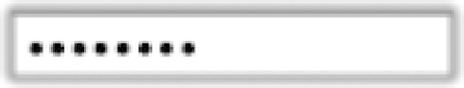



Search WWH ::

Custom Search