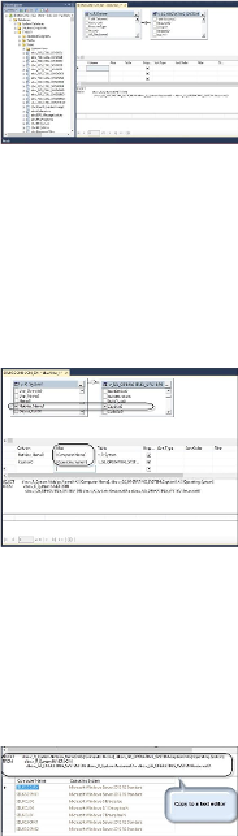Database Reference
In-Depth Information
7. Check out the
Netbios_Name0
field in the
v_R_System
view. Check out the
Caption0
field in the
V_GS_OPERATING_SYSTEM
view.
8. In the middle pane under
Alias
and next to
Netbios_Name0
, type
Computer
Name
. Type
Operating System
in the
Alias
field next to
Caption0
(
[
and
]
are
automatically wrapped around the text in the
Alias
field), as shown in the follow-
ing screenshot:
9. Test the output of the query by clicking on the
Execute
icon (this is the red ex-
clamation icon).
10. The results pane shows the output of the query. Copy the automatically generated
query into a text editor (for example,
Notepad.exe
), as shown in the following
screenshot:
11. Right-click on the new view tab and click on
Close
. Do not save the view when
prompted.