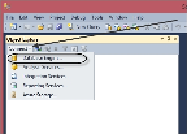Database Reference
In-Depth Information
How to do it...
1. Launch MSSMS using an account with access to the Configuration Manager data-
base. Under
Object Explorer
, click on
Connect
and select
Database Engine...
, as
shown in the following screenshot:
2. Type the SCCM database server name in the
Server name:
field and click on
Con-
nect
.
3. Expand
Databases
, expand the
CM_<Site Code>
database (in this case
CM_S01
), right-click on
Views
, and click on
New View
, as shown in the follow-
ing screenshot:
4. Select the
Views
tab in the
Add Table
dialogue box. Scroll and select
v_R_System
, and click on
Add
.
5. Go to
v_GS_OPERATING_SYSTEM
|
Add
|
Close
.
6. Left-click and hold the
ResourceID
field of the
V_R_System
view. Drag the
mouse to the
ResourceID
field of the
V_GS_OPERATING_SYSTEM
view. The
result of this action should be as illustrated in the following screenshot: