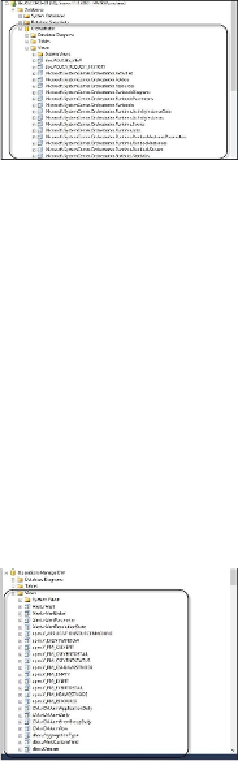Database Reference
In-Depth Information
3. Navigate to
Databases
|
Orchestrator
|
Views
, as shown in the following screen-
shot:
4. The views listed form the reporting schema for the System Center Orchestrator
component.
Operations Manager
Use the following steps:
1. Identify the database server and instance of the Operations Manager management
group.
2. Use MSSMS to connect to the database server. You must connect with a user ac-
count with the appropriate permission to view the Operations Manager data ware-
house reporting database.
3. Navigate to
Databases
|
OperationsManagerDW
|
Views
, as shown in the fol-
lowing screenshot:
4. The views listed form the reporting schema for the System Center Operations
Manager component. Note that not all the views are listed in the screenshot.