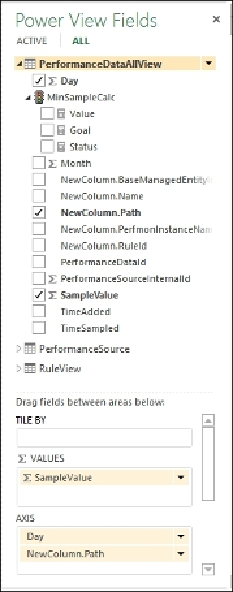Database Reference
In-Depth Information
8. Click on the title space and type
Power View Example
.
9. Drag the right-hand corner of the chart box to enlarge the chart for better visibil-
ity.
10. Power View is immediately updated with data after the configuration of the area,
as shown in this screenshot: