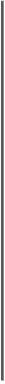Database Reference
In-Depth Information
How to do it...
The inputs of reports depend on the type of output you intend to produce and the definition
of the accepted fields in the data source. An example is a report that would provide a total
count of computers in a System Center Configuration Manager environment. This report
will require an input field which stores a numeric value for computers in the database.
Here are the recommended steps you must take to prepare and optimize the data inputs for
a report:
1. Identify the data source or sources.
2. Document the source data type properties.
3. Document the process used to populate the data sources (manual or automated pro-
cess).
4. Agree the authoritative source if there is more than one source for the same data.
5. Identify and document relationship between sources.
6. Document steps 1 to 5.
The following table provides a practical example of the steps for a report on the total count
of computers by the Windows operating system. Workgroup computers and computers not
in the Active Directory domain are out of scope of this report request.
Report input
type
Details
Notes
Data source Asset Database
Populated manually by the purchase order team
Automatically populated. Orchestrator runbook performs
a scheduled clean-up of disabled objects
Data source Active Directory
Requires an agent and currently not used to manage serv-
ers
Data source System Center Configuration Manager
Authoritative
source
Active Directory
Based on the report scope
Data source
relationship
Microsoft System Center Configuration Manager is configured to
discover all systems in the Active directory domain
Alternative source for the report using the All systems
collection