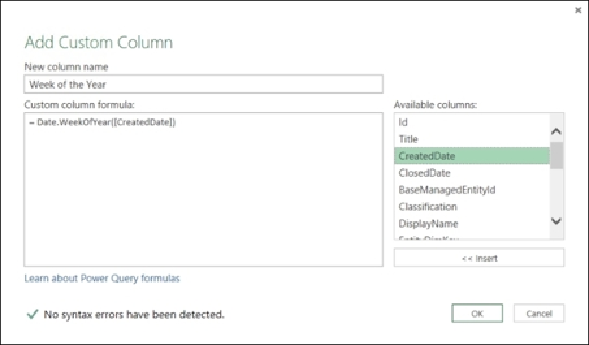Database Reference
In-Depth Information
◦ On the
Add Custom Column
page, specify the column name. For this
example, the column name is
Week of the Year
, as shown in the follow-
ing screenshot:
◦ In the
Custom column formula
textbox, type the following formula:
Date.WeekOfYear([CreatedDate])
. Then, click on
OK
.
◦ The new column is added as the last column of the query.
◦ Using the formula function and the functions that are available in your
query editor (the
Date.WeekOfYear
example in this recipe) gives you
the ability to perform transformations in the query editor.
7. Click on the
Close & Load
button on the
Home
tab and select
Close & Load
to
save your query.
Extending the query with data from other queries
Follow these steps to extend your query using data from other queries you have created:
1. We will use the example at the beginning of this recipe, where we listed display
names instead of internal names and set the language to
English (ENU)
:
◦ On the
Workbook Queries
page, right-click on the
DisplayStringDim-
vw
query. Then, select
Edit
.
◦ Click on the drop-down icon (filter) of the
LanguageCode
column, un-
check
(Select All)
, and only select the language code
(ENU)
.