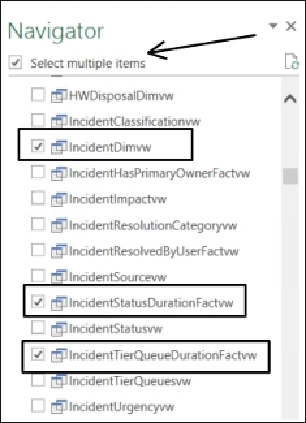Database Reference
In-Depth Information
5. From the
Access a Microsoft SQL Database
page, select the authentication pref-
erence and click on
Save
. If prompted for
Encryption Support
, click on
OK
.
The
Data Source
navigation pane is displayed on the right-hand side of your Ex-
cel worksheet after the successful connection to the data source.
6. Under the
Navigator
, check
Select multiple items
and select the following views
from
DWDataMart
:
DisplayStringDimVW
,
IncidentDimvw
,
Incid-
entStatusDurationFactvw
, and
IncidentTierQueueDurationFactvw
, as shown
in the following screenshot:
7. Click on the little arrow next to the
Load
button at the bottom-left corner of the
Navigator
pane, and select
Load To…
.
8. In the
Load To
page, select
Only Create Connection
and ensure that
Add this
data to the Data Model
is selected. Then, click on
Load
.
Note
There is no need to load the complete dataset in your Excel sheet when creating
the query.