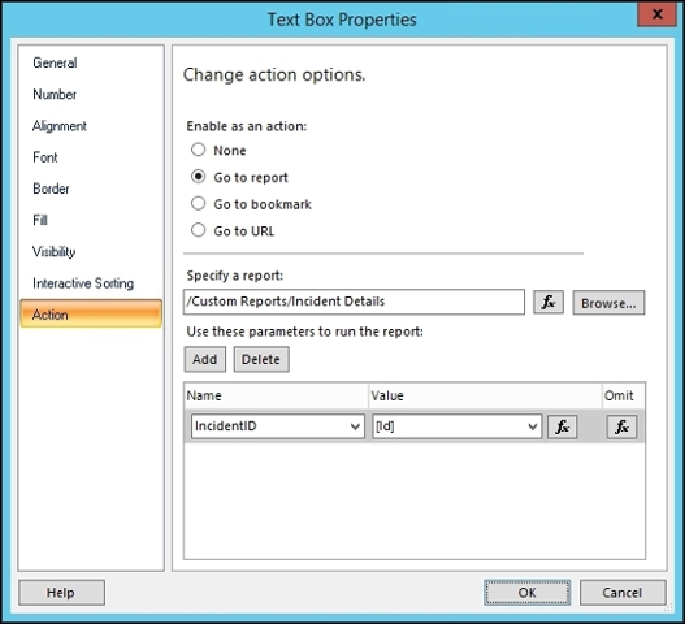Database Reference
In-Depth Information
7. Click on
Save
from the
File
menu or press
Ctrl
+
S
to save the changes to your
report.
8. Click on
Open
from the
File
menu and open the
Service Management Dash-
board
report.
9. Click on
Run
from the
Home
toolbar to test the report.
10. Click on any of the underlined blue incident IDs to open the drillthrough report
that shows incident details.