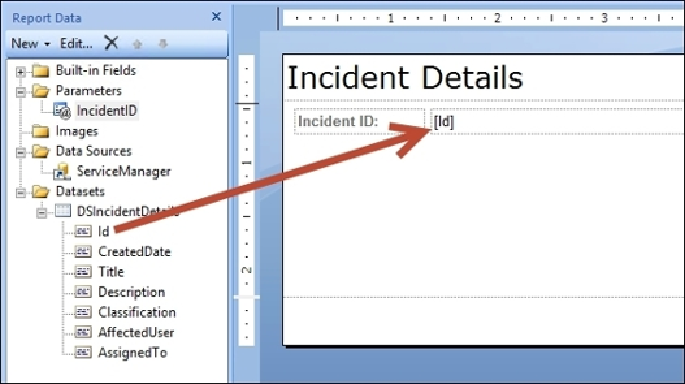Database Reference
In-Depth Information
12. In the toolbar, under
Insert
, click on
Text Box
, and draw a rectangle in the re-
ports body. Enter
Incident ID:
in the text box. Apply bold text and change
the font color to gray.
13. In the toolbar, under
Insert
, click on
Text Box
and draw a rectangle in the reports
body right next to the right-hand side of the
Incident ID
text box created in the
previous step.
14. Drag and drop the
Id
field from the
DSIncidentDetails
dataset into the newly
created text box, as shown in the following screenshot:
15. Repeat steps 12 to 14 to create text boxes for the following fields (this is shown in
the next screenshot). You can also copy and paste the existing text boxes to speed
up this process.
◦
CreatedDate
◦
Title
◦
Description
◦
Classification
◦
AffectedUser
◦
AssignedTo