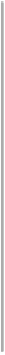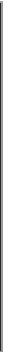Database Reference
In-Depth Information
How to do it...
We will now create a report that displays details about an Orchestrator runbook. We will
use several datasets in our report to get data as listed in the following table:
Dataset
Description
PSRunbooks
This dataset is used as the source of a parameter in our report. This parameter allows us to pick the runbook for the report.
DSRunbook
This dataset returns the metadata of the runbook, such as its name and folder path.
DSDiagram
This dataset returns the graphical representation of the runbook workflow.
DSParameters
This dataset returns all the parameters of the runbook.
DSActivities
This dataset returns all the activities of the runbook.
DSInstances
This dataset returns the 20 most recent runbook instances.
Perform the following steps:
1. Start Report Builder.
2. Under
New Report
, select
Blank Report
.
3. Under
Data Sources
, add the newly created
Orchestrator
data source.
4. Under
Datasets
, add a dataset named
PSRunbooks
. Select the
Use a dataset em-
bedded in my report
option, select the
Orchestrator
data source, select the
Text
query type, and type the following query. Then, click on
OK
:
SELECT Id, Name FROM
[Orchestrator].[Microsoft.SystemCenter.Orchestrator].Runbooks
ORDER BY Name
5. Under
Parameters
, add a parameter named
Runbook
. Select the
Text
data type
and disable all options regarding blank, null, and multiple values. Also, set the vis-
ibility to
Visible
. Under
Available values
, choose
Get values from a query
, pick
the
PSRunbooks
dataset, and pick
Id
as the
Value field
and
Name
as the
Label
field
. Click on
OK
.