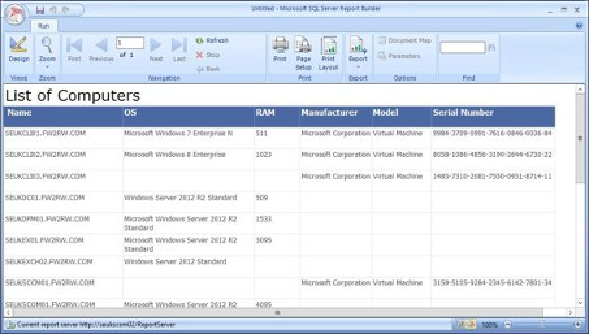Database Reference
In-Depth Information
AND dcRco.DeletedDate IS NULL
LEFT OUTER JOIN DeployedComputerDimvw dc ON
dcRco.DeployedComputerDimKey =
dc.DeployedComputerDimKey
WHERE
co.IsDeleted = 0
ORDER BY
1
7. Click on
Next
.
8. Drag all fields and drop them in the
Values
area.
9. Click on
Next
twice, choose the desired table style (for example,
Ocean
), and
then click on
Finish
.
The wizard will now close, and Report Builder displays the table in your newly created
report. You can now modify the report and the table as desired (for example, type
List
of Computer
as the title and change the column headings). When you are done cus-
tomizing your report, click on
Run
, as shown in the following screenshot:
Go back to the
Design
mode and click on
Save
. Navigate to the custom folder created
earlier in this recipe, enter
List of Computer
as the name, and click on
Save
. Your