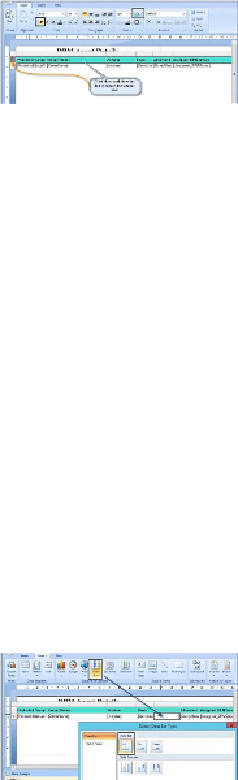Database Reference
In-Depth Information
2. Click on the far-left row tile to select the entire row; select a different fill color
using the formatting tools. Click on the bold button and change the background
fill, as shown in the following screenshot:
3. Click on the
Save
button.
Adding a size indicator bar to the used space column
Perform the following steps:
1. Click on the space next to the
UsedSizeGB
column headers. Then, click on the
top of the column to highlight the whole column.
2. Right-click above
Used
and select
Insert Column
. Select
Right
, as shown in this
screenshot:
3. Click on the
Insert
tab. Select
Data Bar
. Click on the block next to the
UsedS-
izeGB
value (the property with
"[Sum…"
), as shown in the following screen-
shot: