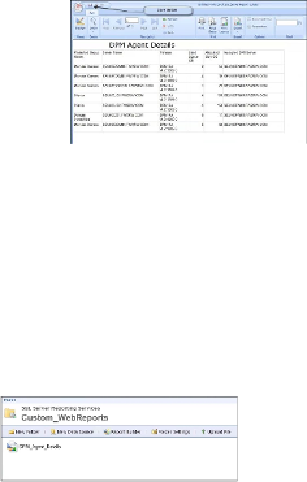Database Reference
In-Depth Information
18. Click on the
Design
button to go back and edit the layout and column sizes, as
shown in the following screenshot:
19. Click on the
Save
button. Navigate to the required folder in Report Manager,
provide a name for the report (for example,
DPM_Agent_Details
), and click on
Save
.
The new report is saved to the SSRS Server you are connected to. It can be run and edited
by connecting to the Report Manager website, as shown in this screenshot: