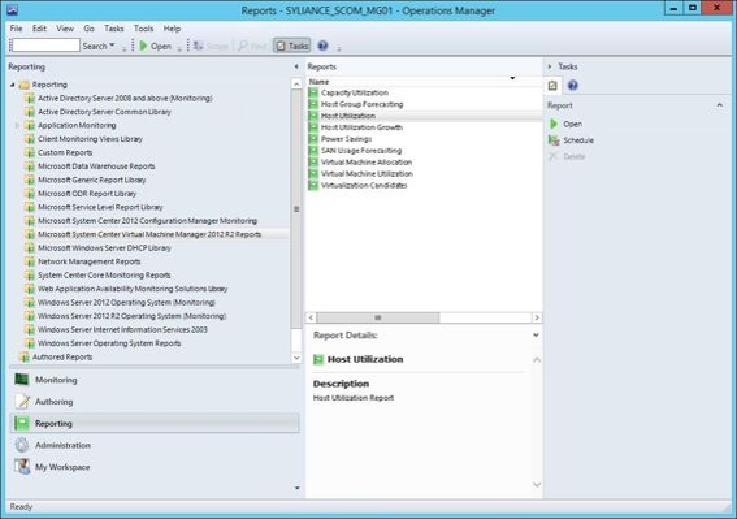Database Reference
In-Depth Information
How to do it...
Once Virtual Machine Manager and Operations Manager are connected and monitoring
data is available from Operations Manager, you can use the reports that ship as part of the
Virtual Machine Manager reporting management pack in Operations Manager.
You can find the reports in the
Microsoft System Center Virtual Machine Manager 2012
Reports
or
Microsoft System Center Virtual Machine Manager 2012 R2 Reports
folder in the
Reporting
section in Operations Manager Console, as shown in the following
screenshot:
Refer to the
Using out-of-box Operations Manager reports
recipe earlier in this chapter for
instructions on how to work with built-in Operations Manager reports.