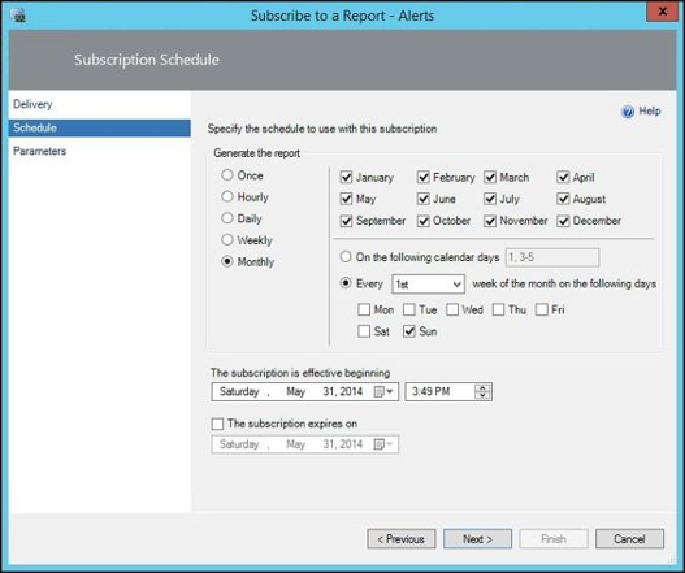Database Reference
In-Depth Information
8. Click on
Next
and then enter the desired parameters for the report to be rendered.
9. Click on
Finish
to save the scheduled report.
10. The scheduled report will now appear under
Scheduled Reports
in the
Report-
ing
section of Operations Manager Console.