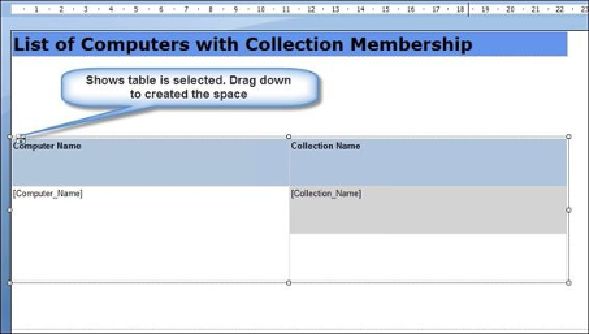Database Reference
In-Depth Information
3. Click on the
Insert
tab and then on the
Text Box
icon on the toolbar. Then, drag
and draw a box in the space you created in step 2, just below the title.
4. Type a description for the report in the box, for example,
This report re-
turns a list of computers and their collection member-
ship
.
5. Use the formatting options to make the content of the text box stand out. For ex-
ample, use bold and underline and change the font color to blue (you may need to
use the
Esc
key to ensure that the text box property is selected).
6. Click on the
Insert
tab and then on the
Text Box
icon on the toolbar. Then, drag
and draw a box in the space below the last text box.
7. Type
Total Custom Collections:
in the text box and format the text as
bold, as shown in the following screenshot: