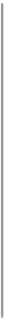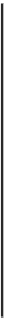Database Reference
In-Depth Information
View category
type
Description
Software Meter-
ing
These are views for Software Metering reports, including metering rules and usage data.
Software Up-
dates
These are views for software update related reports.
Status and Alert
These are views for status updates and alerts. The views in this category are typically combined with other categories to
provide status data in reports.
Wake On LAN This is the view for wake on LAN enabled deployment reports.
Through discovery, inventory, and state/status messages, the data from the SCCM clients
is written to the SCCM database tables. Microsoft creates views using the table data, and
you use these views to create your reports. The following figure is a logical representation
of the process:
You can see the relationship between views and the underlying tables using Microsoft
SQL Management Studio. An example is the computer system information collected by
the SCCM agent. Use the following steps to see the relationship:
1. Identify the database server and instance of the Configuration Manager site.
2. Use Microsoft SQL Server Management Studio to connect to the database server.
You must connect with a user account with the appropriate permission to view the
Configuration Manager database.
3. Expand
Databases
, the
CM_<site code>
database, and
Views
.
4. Scroll to the view named
dbo.v.GS_SYSTEM
.
5. Right-click on the view and select
Design
, as shown in the following screenshot: