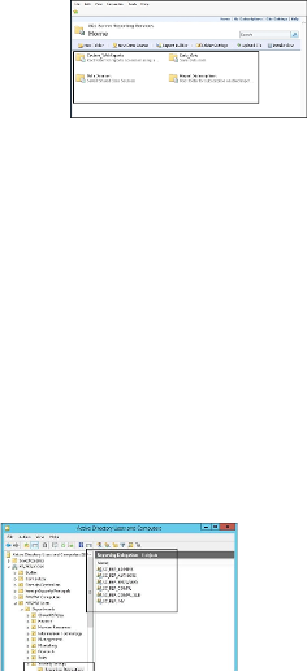Database Reference
In-Depth Information
6. Verify that the root folders are created as you planned, as shown in the following
screenshot:
7. Verify that the subfolders are created as you planned. You must click on the relev-
ant root folder and traverse to the subfolders.
Delegating access to the organization folders
The next task you perform after planning the organization and creating the initial folders
for reporting is security delegation. Use the table in the
Planning reporting delegation
roles
subsection of this recipe as a guide. You must first create the Active Directory
groups (this topic assumes that you are performing these tasks in a Microsoft Active Dir-
ectory domain environment).
The following screenshot shows the groups created in an
Organization Unit
(
OU
) dedic-
ated to the reporting security organization:
You need the right permissions in Active Directory to create groups. You have to request
this action from the administrators in your organization if you do not have the relevant
rights.
The steps you will perform in Report Manager are as follows: