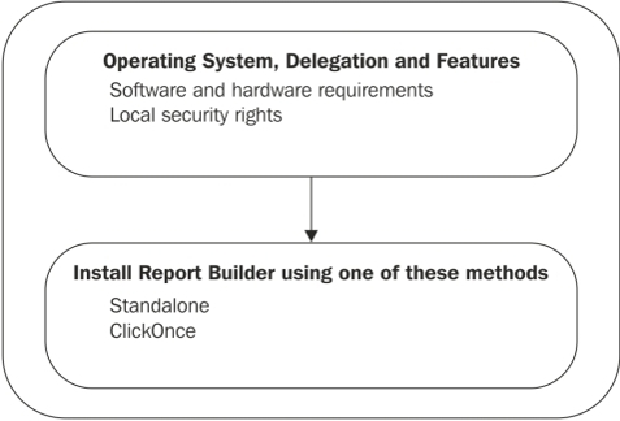Database Reference
In-Depth Information
How to do it...
The following figure provides a visual summary and order of the tasks you need to perform
to complete this recipe:
Report Builder Standalone installation
Follow these steps to install the Standalone version of Report Builder on a client operating
system machine:
1. Log on to the computer with a user account with permission to perform local in-
stallations.
2. Download the latest supported version of Report Builder. The file process dis-
cussed in this recipe uses version 3.0 from the Microsoft SQL Server 2012 fea-
tures.
3. Launch the installation using the
ReportBuilder3.msi
file. Click on
Next
on
the welcome wizard page, as shown in the following screenshot: