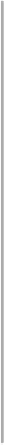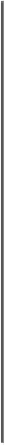Database Reference
In-Depth Information
How to do it...
The activities and requirements you must plan for are in the following table:
Category of
requirement
Requirement
Description
Client operat-
ing system
Report Builder can be installed on client and server operating sys-
tems. This is the requirement for clients.
Windows Vista SP2 and above
Software pre-
requisites
You must install this requirement by either enabling it in the Control
Panel or downloading it from the official Microsoft download site.
Microsoft .NET Framework 3.5 and 4.0
The supported operating system's minimum require-
ment is an additional 512 MB of memory and 80 MB of
hard disk drive space
These are the minimum requirements in this category, you must in-
crease these resources to improve the user experience when appropri-
ate and relevant.
Hardware re-
quirements
The user account used to install or stream Report Builder must have
administrative rights on the target computer you install Report Build-
er on.
User privileges
Local administrative rights on the computer you install
Report Builder on
SQL Reporting
Server require-
ments
The port that Report Builder uses to connect to the report server to
publish (save) reports for general access; these ports will vary if a
custom port is configured
Default port
80
(
http
) or
443
(
https
)