Database Reference
In-Depth Information
Figure 2.8
WinMySQLGUI main screen.
click on the
Options
button and then on the
Client
tab. You will see a field on this screen
called username. Type:
root
into this box and click the
Save
button. From the Manage menu, select the first option,
Connect
, to bring the password box up again. You will now be able to log in using the pass-
word:
sasquatch
that we defined earlier. The screen should now look exactly the same as Figure 2.8.
You should now be connected to the database. To verify this, we will repeat the exercise
that we tested the command line interface with. In the first text field on the screen, type:
describe user;
Unlike the command interface, purely pressing Return at the end of this command does not
make it run. To execute the command you need to press the Query button on the button
bar. Press this now. You will be rewarded with the very colourful screen shown in Figure 2.9.
If you compare Figure 2.7 with the output shown in Figure 2.9 you will see that this is
displaying the same results, but in a clearer manner.
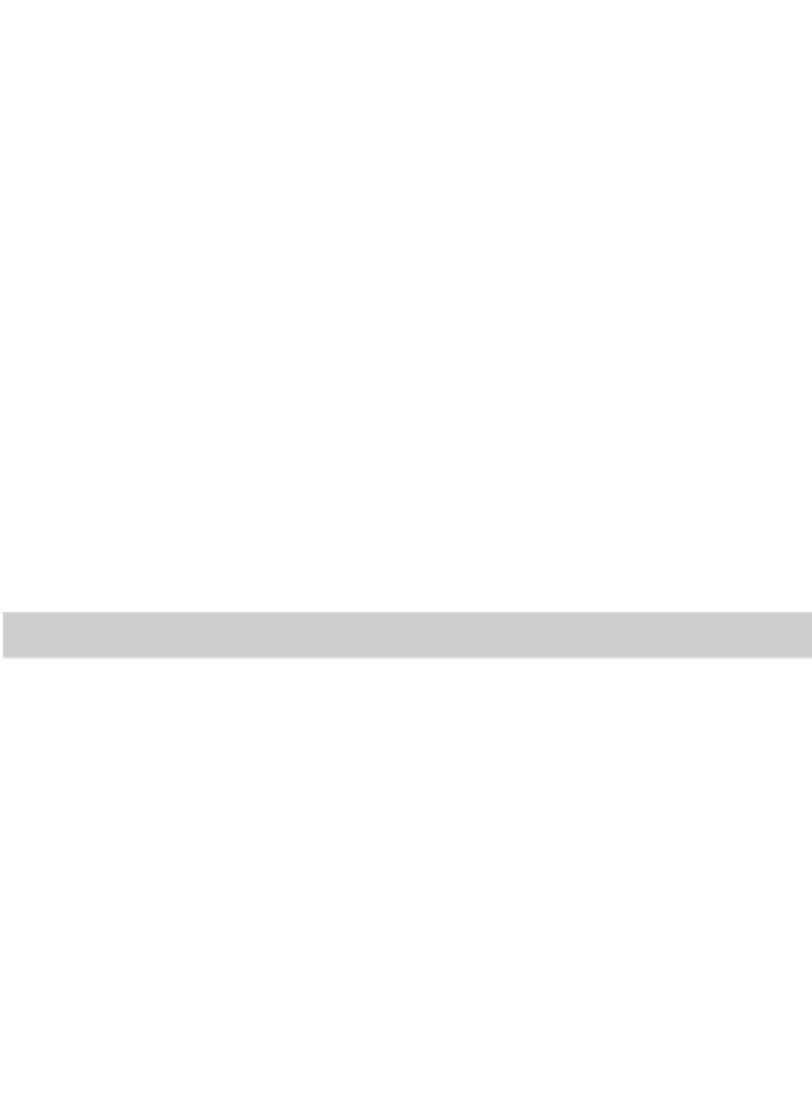



Search WWH ::

Custom Search