Database Reference
In-Depth Information
Figure 2.7
Testing the MySQL connection by command line.
Connecting with the Graphical Tool
The final test of your system will be to connect to the MySQL server with the graphical tool
that we installed earlier. We do this by selecting Run from the Start menu, and typing:
c:\mysql\bin\winmysqlgui.exe
The above assumes that this is where you copied the file to after unzipping it. If you cre-
ated a shortcut to the file on your desktop you can just run it by double clicking on that
instead.
You will see a splash screen for the product closely followed by a password dialogue. The
graphical client assumes that you have already set up the username to log on to the server,
and so only prompts you for the password. As we have not done this yet nothing that we
type into the password box will log us on at the moment, so just press the
OK
button to
bypass this prompt.
Figure 2.8 shows the main screen of the client. Your version will show an error message
at the bottom as you have not yet connected to the server. To finish configuring the client,

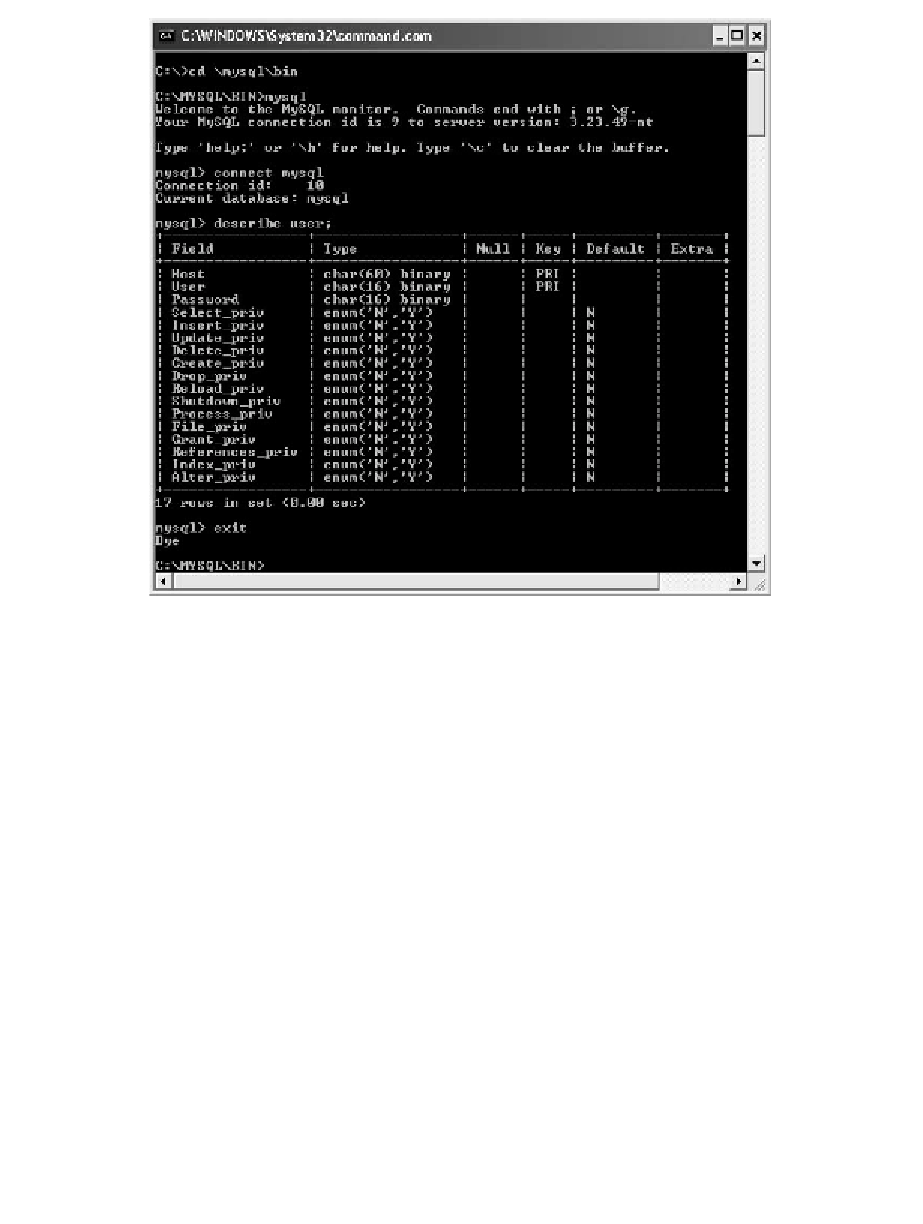
Search WWH ::

Custom Search