Database Reference
In-Depth Information
Figure 2.6
Viewing the my.ini file.
You should now be beginning to see the results as shown in Figure 2.7. The next task is
to connect to a database within MySQL. MySQL has some system databases built in, so we
will use one of these for now. Type:
connect mysql
You should now be connected to the database, and all that remains is to have a look at
one of the tables within the database. Again, there are some built in, and as a final test we
will look at the user table. Type:
describe user;
If you have not forgotten to type the semicolon at the end, you will see the table in
Figure 2.7. DESCRIBE and a table name will generate a description of each of the columns
in the table. The test has worked and you have a running MySQL server!
To come out of the MySQL interpreter, type:
exit
Although this stops the interpreter, the service will still be running, waiting for the next
connection.
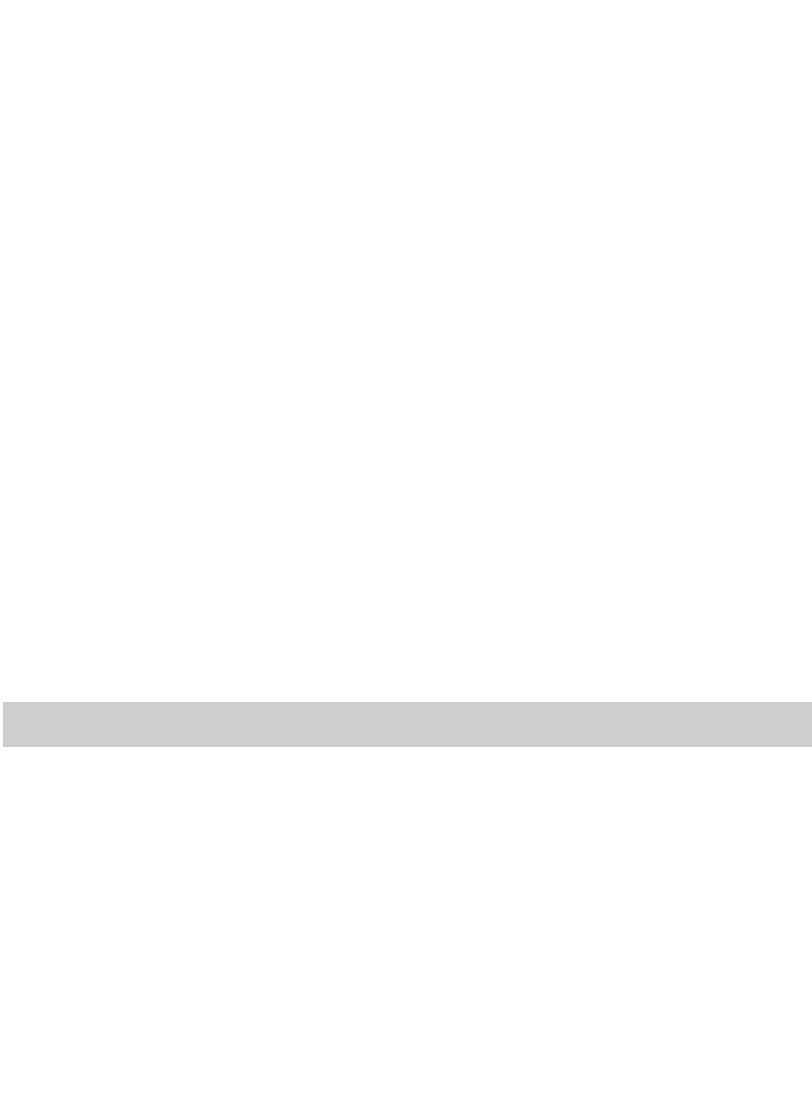


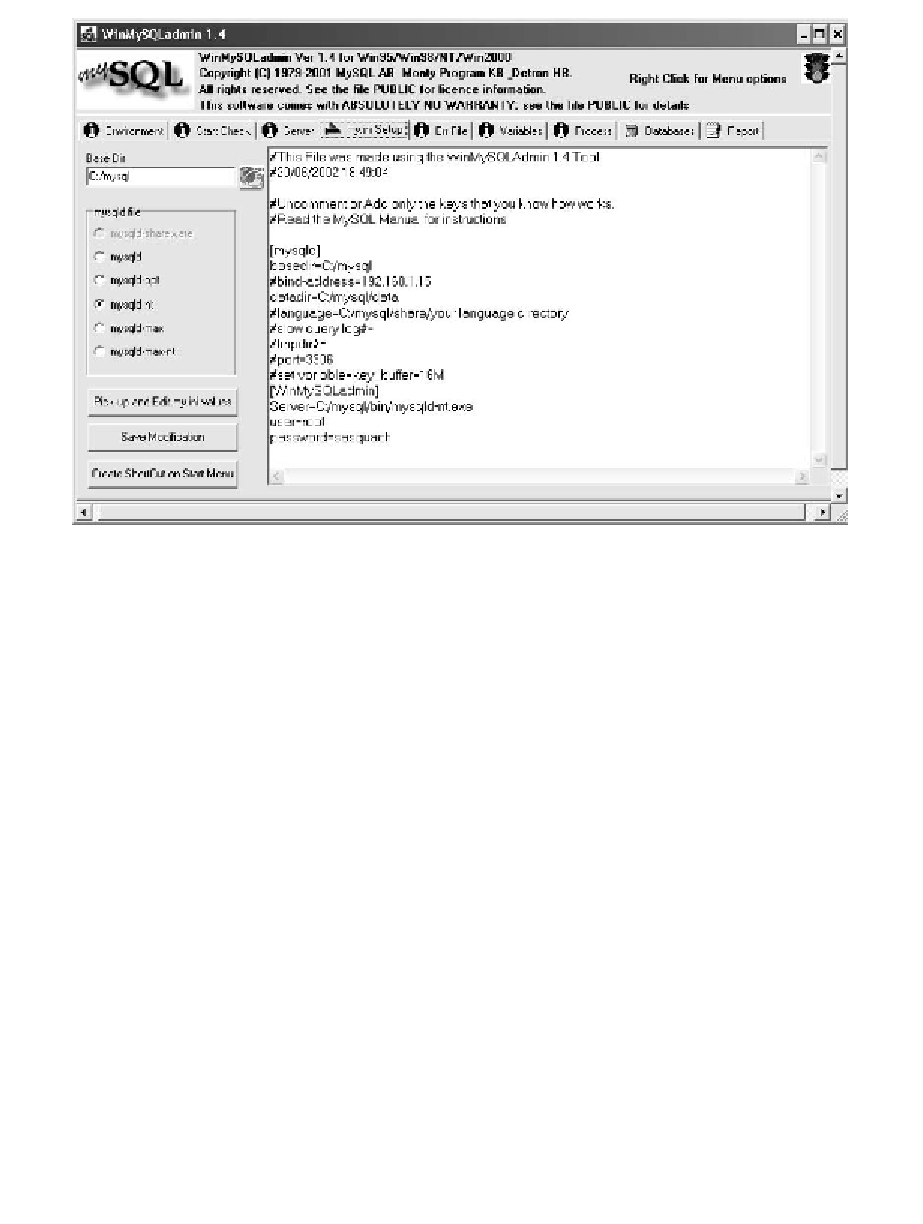
Search WWH ::

Custom Search