Information Technology Reference
In-Depth Information
If chart or graphics are chosen, then the user can import either from an exter-
nal source, whether that is a file or the system clipboard. These applications
also include a table editor and graphing tool, so it is not really necessary to use
a spreadsheet program at all. Generally, however, it is better to maintain data
in a spreadsheet or other file format, rather than in the presentation itself.
When saving the presentation, one has the choice of saving it in native
application format, or as a web document (HTML), or perhaps as a graphics
file. If the presentation will be further manipulated, then save it in its native
format. But if it will be distributed on the web, it is usually better to save it in
a more readable format, either HTML or PDF. It is annoying for a potential
viewer of the file to have access to the presentation document, but possibly
not have the software to view it. Creating a PDF will take some additional
steps from PowerPoint on Windows, but not on the Mac OS X version, nor on
the Linux equivalents.
All the above presentation tools are impressive software packages, but all
have two significant drawbacks. The presentations can only be viewed with
the software package, which in some cases may not be available at the time
or location of the presentation. Secondly, the saved files of the presentation
are very large; which makes storage and transfer of the files inconvenient in
some cases. There is an alternative, and that is to create the presentation
directly in HTML mark-up language and view the presentation on any web
browser. Web browsers are available on almost any computer these days.
There is an open-source tool from the World Wide Web Consortium
(W3C), called
Slidy
(http://www.w3.org/Talks/Tools/Slidy), which makes it
a bit easier to create slide show type presentations directly into HTML. Slidy