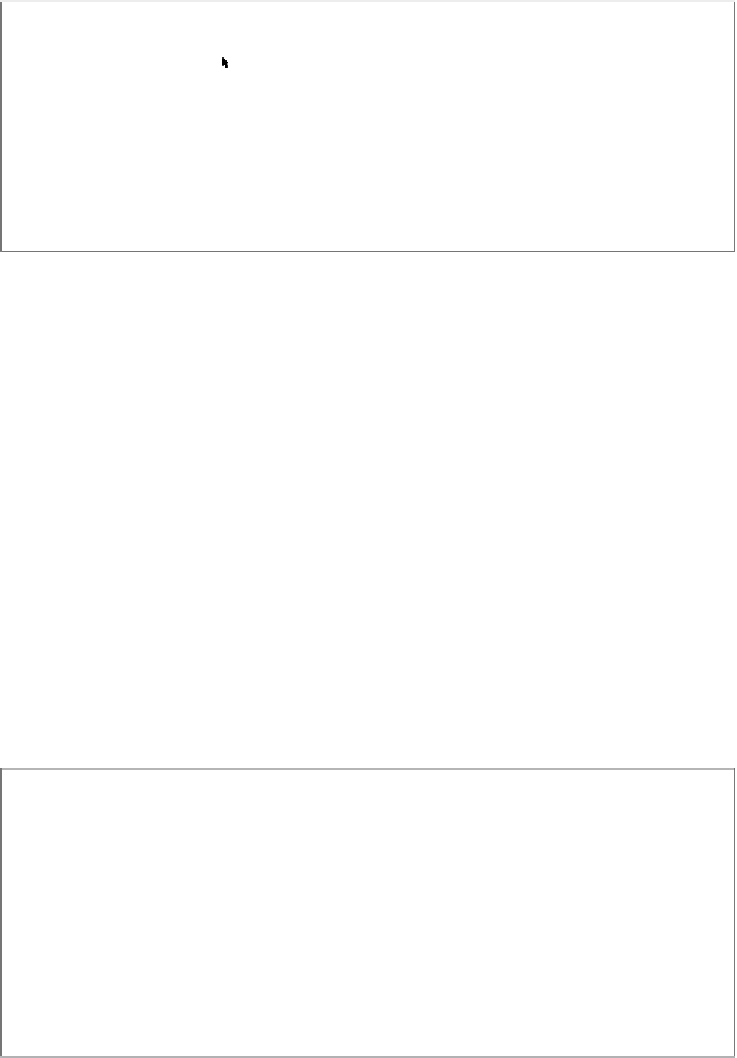Information Technology Reference
In-Depth Information
region is chosen. When finished selecting a region, choose the
Pointer
tool
from the Tool palette . For safety, it is always a good idea to go back to the
Pointer
tool after finishing any operation because the
Pointer
does not
cause any changes. Let us save this particular view, with
File-
Save
from
the main menu. The project will be saved with the name you select and a
“.mxd” extension.
>
As you move the pointer around on the map, the latitude and longtitude of
the pointer on the map are displayed on the lower bar of
ArcMap
.
Other charts
Some types of data are not amenable to usual chart styles; this is often espe-
cially true for qualitative data. Nevertheless it may still be useful to display the
data with hierarchical tree displays, directed graphs or clustering.
Graphs of this type can be created manually in many applications like
Illustrator
(Adobe),
OmniGraffle
(Omni), and even in more general purpose
programs such as presentation or word processing software. It is fairly straight-
forward; generally the process consists of choosing shape elements from a
palette, manually positioning them on the page, and then selecting arrows from
the pallet, and connecting the shapes. The process is, however, time-consuming,
and can be annoyingly repetitive.
There is a freeware tool called
GraphViz
available for Windows, Mac OS X
and Unix/Linux. GraphViz was developed by AT&T and is now available for
download from http://graphviz.org. GraphViz uses a specialized text input lan-
guage, w
hich is interpreted to generate some fairly sophisticated graphs.
Example
Creating a directed graph with GraphViz
Input file:
digraph G {
a -> b;
a -> c;
b -> c [ constraint=false ];
b -> d;
d -> b;
c -> d;