Information Technology Reference
In-Depth Information
11
PRESENTING
YOUR RESULTS
Chapter summary
•
Charts and tables add to a document
•
Charts can come from tabular data or other forms. There are many
choices of applications to draw either type
•
Geographic map data can be useful in some instances
•
Consider whether others can read the file format you create
After all the data are collected and analyzed, finally we come to the subject of pre-
senting the results - whether in a paper or report, or at an audience presentation,
or on a web site. One key to the effective presentation of data is the inclusion of
tables and figures. This chapter will discuss how to plot the data in the tables, and
also how to plot other types of data that do not fit into a table format. And then
we'll show how to incorporate these data tables and graphs into documents.
We will discuss some specific software applications, as we have to some extent
in earlier chapters. We will try to cover the best known applications and offer an
alternativeortwo;andalsogiveexamplesonWindows,MacOSXandLinux.The
subject of software applications is a difficult one to cover concisely in a book.
Because there is such a large variety of applications for any type of purpose, it is
notpossibletocovermorethanasubsetoftheminanydetail.Moreover,software
is frequently updated, and detailed information is usually current for only two to
three years. We will endeavor to list the version of any application we mention,
whichisusuallythecurrentoneatthetimeofwriting.Muchmoredetailisalmost
always available in documentation and tutorials, either at the vendor web site for
commercial software, or the source site for open-source software. Excellent third-
party tutorials can also frequently be found on the World Wide Web.
Microsoft, of course, dominates the desktop document creation industry.
MicrosoftOffice
is ubiquitous on Windows systems, and very common on Mac
OS systems as well, but by choice they have ignored the Unix/Linux environment.
There are, however, alternatives to Microsoft Office for all the platforms we are
considering, one of the most significant of which is the
OpenOffice
suite. Apple
also provides a cost-added feature for Mac OSX,
iWork
, which includes the
Keynote
for presentations and
Pages
for word processing. A further option is to
use
Google Docs
to manage documents. This service provides presentation,
spreadsheet and document services. Documents will be stored on the Google
servers and a Google mail account is required.