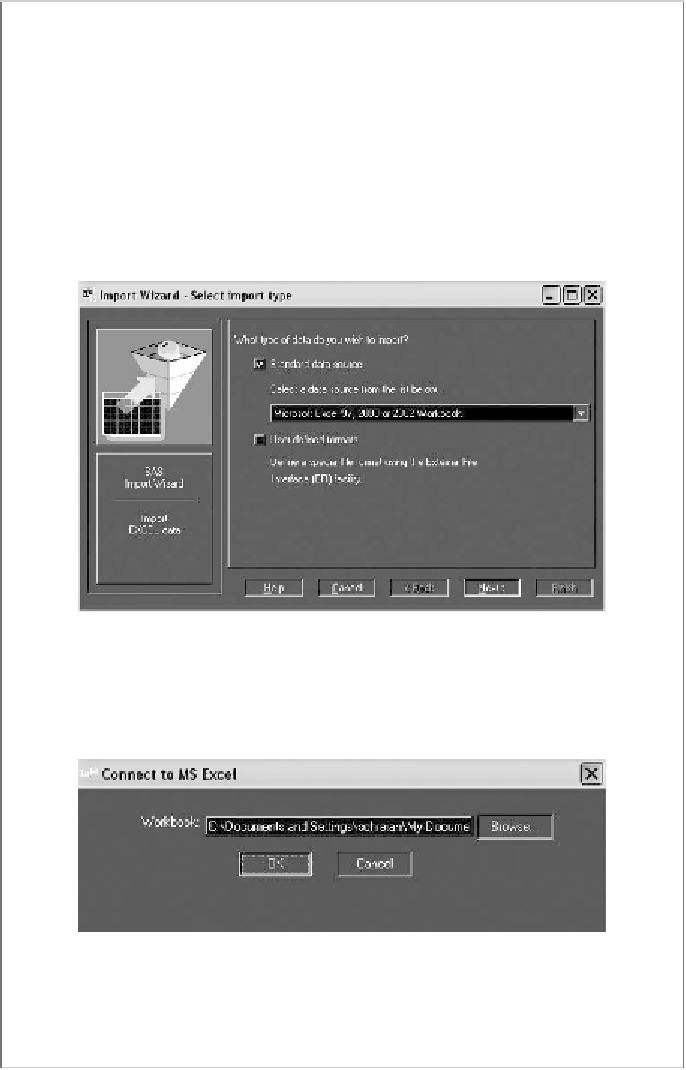Information Technology Reference
In-Depth Information
Example
Importing an Excel spreadsheet into SAS
SAS is a somewhat more daunting application than SPSS, but the impor-
tation of data is not difficult. Start SAS with an new empty datasheet.
From the
File
menu, choose
Import Data…
. An import wizard will
come up, and Excel is the default input format, so we can stick with
that. At this point one could also import directly from text files and
various other formats.
Click
Next
, and a
Connect to MS Excel
dialog will pop up. Browse to
the folder containg your input file and select it. Then click
OK
.
It then pops up a dialog asking which table you want to import, and in
this case the default is fine.
(Continued)