Information Technology Reference
In-Depth Information
3. Two panels will appear, the top one with a list of
Users
and
Groups
, and
the bottom one, with a list of
Permissions
to allow or deny.
4. Any user not in the list of users will have no access permissions to the
file or folder. But be aware that a user may be part of one of the listed
groups. You can select any user or group in the list, and click
Remove
.
Generally, however, you do not want to remove the
Administrators
group and the
SYSTEM
group.
5a. To add more users to the list if desired, click on
Add
. A new panel
“
Select Users
,
Computers or Groups
” will appear. You can change the
location, but let us assume that the default location, which is your cur-
rent domain, is
OK
.
5b. If you know the exact domain ID of the user, type that into the “
Object
Names to Select
” text box. If not, enter a partial name, and click on
“
Check Names
”.
5c. Select the correct name, and click
OK
.
6.
Check or uncheck the appropriate permissions to enable the degree of
access you want.
Research data are often unique and therefore in practical terms priceless.
Making backups of datasets is the best protection against accidental loss.
Computers break down and users make mistakes, so a duplicate copy of the
data is an absolute necessity. Even better, the backup copy should be stored
somewhere widely separated from the original, in case some disaster occurs,
such as a flood or a fire. Backups can be simply copies of files on to a remov-
able disk drive, which then needs to be moved to a safe place. Or the files can
be duplicated to another computer in a different location. Or, lastly, the data
can be backed up to data tape using a backup application. Tapes have the
advantage that they are easier to remove from a system and transport. On the
other hand, tape backup systems tend to be somewhat expensive.
In this chapter we've provided you with a general overview regarding access-
ing data on the web. We hope that some of the tips about how to download data,
and things like encrypting and restricting access to data will aid you in your
research. The following chapter will focus on using the data once you have them.