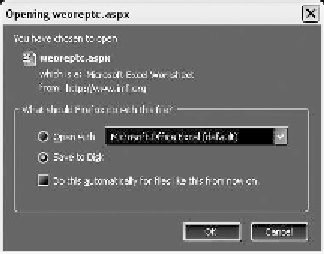Information Technology Reference
In-Depth Information
Example
Accessing data from the International Monetary Fund
•
Navigate to the IMF's data website (http://www.imf.org/external/
data.htm).
•
Navigate through the selections to your chosen region and to your
choice of variables (the IMF site provides check boxes next to your
variable options).
•
After creating a report of your request data variables, you are pro-
vided with an option to download.
•
You'll then see a screen that will be familiar to many users:
If you open the file, it will appear on your desktop as an Excel spreadsheet
If you “save it to disk,” the data will appear as a
Notes
file on your
desktop. When you open it, you will see
(Continued)