Information Technology Reference
In-Depth Information
Access
, as a storage mechanism. A database can be any file or group of files
that stores structured data. Most typically, though, the term database is used to
mean a relational database (RDB). Relational databases are composed of one or
more tables (that is, data that can be stored as rows and columns), and tables
may have links (relations) to other tables in the database. A huge variety of data
is stored in such databases, but not all data are conveniently stored in rows and
columns. A prime counter-example is hierarchical or nested data, which can be
represented by leaves and branches in a tree graph, and there is no easy repre-
sentation of that in terms of rows and columns. The relationships between data
objects (a specifically defined term in computer science) are usefully repre-
sented as trees, and there are databases called object databases to store this
type of data. XML files (more about these in a later chapter) are often used to
represent object data, so object databases often store XML data and are often
called XML databases. Directory data, used to control authentication and
access to computer systems and networks, are also often stored this way.
Tabular data could be stored in a text file or in a spreadsheet, but typically spe-
cialized software with its own table formats is used to enable the insertion and
retrieval of data into tables at higher access rates than are possible with a text file.
Commonly used database software packages are
MySQL
(open source,
Unix/Linux, Mac OSX, Windows),
Postgresql
(open source, Unix/Linux, Mac
OSX),
MS SQLServer
(Microsoft, Windows),
MS Access
(Microsoft, Windows),
FileMaker
(FileMaker, Windows, Mac OSX) and
Oracle
(Oracle, Unix/Linux,
Mac OSX, Windows). There are many other database managers - databases are
a huge industry. Many of these database applications can be managed using
Structured Query Language (SQL). This is a specialized functional language used
to manage relational data. The language has been standardized so there is little
variation between different systems. Some applications, notably
MS Access
and
FileMaker Pro,
however, do not have SQL interpreters, but instead rely on graph-
ically oriented query wizards. In either case, having the data in a database format
allows for very flexible searching, categorization and selection of the data.
Web applications like blogs and wikis are often built with a MySQL storage
back-end, because MySQL can be downloaded and installed for free, performs
well for data retrieval, and is relatively easy to manage. Dynamic sites that are
hosted on Microsoft technology usually have SQLServer as a database back-end.
FileMaker Pro server may also be a useful database back-end server. FileMaker
Pro client (as opposed to the server version) and MS Access offer user-friendly
interfaces to the data but are not typically suitable as back-end databases for appli-
cations. They may, however, be very useful in the analysis stage of the research.
Relational databases
The various applications that store data in RDBMSs generally provide tools at
varying degrees of user-friendliness to retrieve the stored data and generate