Information Technology Reference
In-Depth Information
Example 11-18
Mesh Groups from R1 (Continued)
!
router ospf 100
router-id 100.1.0.1
log-adjacency-changes
network 0.0.0.0 255.255.255.255 area 0
!
router bgp 100
no synchronization
bgp router-id 100.1.0.1
bgp log-neighbor-changes
network 100.1.1.0 mask 255.255.255.0
network 100.1.1.0 mask 255.255.255.255
neighbor CORE_MESH peer-group
neighbor CORE_MESH remote-as 100
neighbor CORE_MESH update-source Loopback1
neighbor 100.1.0.2 peer-group CORE_MESH
neighbor 100.1.0.3 peer-group CORE_MESH
neighbor 100.1.0.4 peer-group CORE_MESH
no auto-summary
!
address-family ipv4 multicast
neighbor CORE_MESH activate
neighbor 100.1.0.2 peer-group CORE_MESH
neighbor 100.1.0.3 peer-group CORE_MESH
neighbor 100.1.0.4 peer-group CORE_MESH
no auto-summary
network 100.1.1.0 mask 255.255.255.0
network 100.1.1.0 mask 255.255.255.255
exit-address-family
!
ip pim rp-address 100.1.1.1
ip msdp peer 100.1.0.2 connect-source Loopback1 remote-as 100
ip msdp peer 100.1.0.3 connect-source Loopback1 remote-as 100
ip msdp peer 100.1.0.4 connect-source Loopback1 remote-as 100
ip msdp mesh-group CORE_MESH 100.1.0.2
ip msdp mesh-group CORE_MESH 100.1.0.3
ip msdp mesh-group CORE_MESH 100.1.0.4
!
In the configuration, the mesh group is a full mesh with the other RPs. The MSDP peering
is sourced from the non-RP addressed loopback. This is essential to ensure that the MSDP
sessions can form. It is also important to ensure that the BGP sessions are not sourced from
the RP interface.