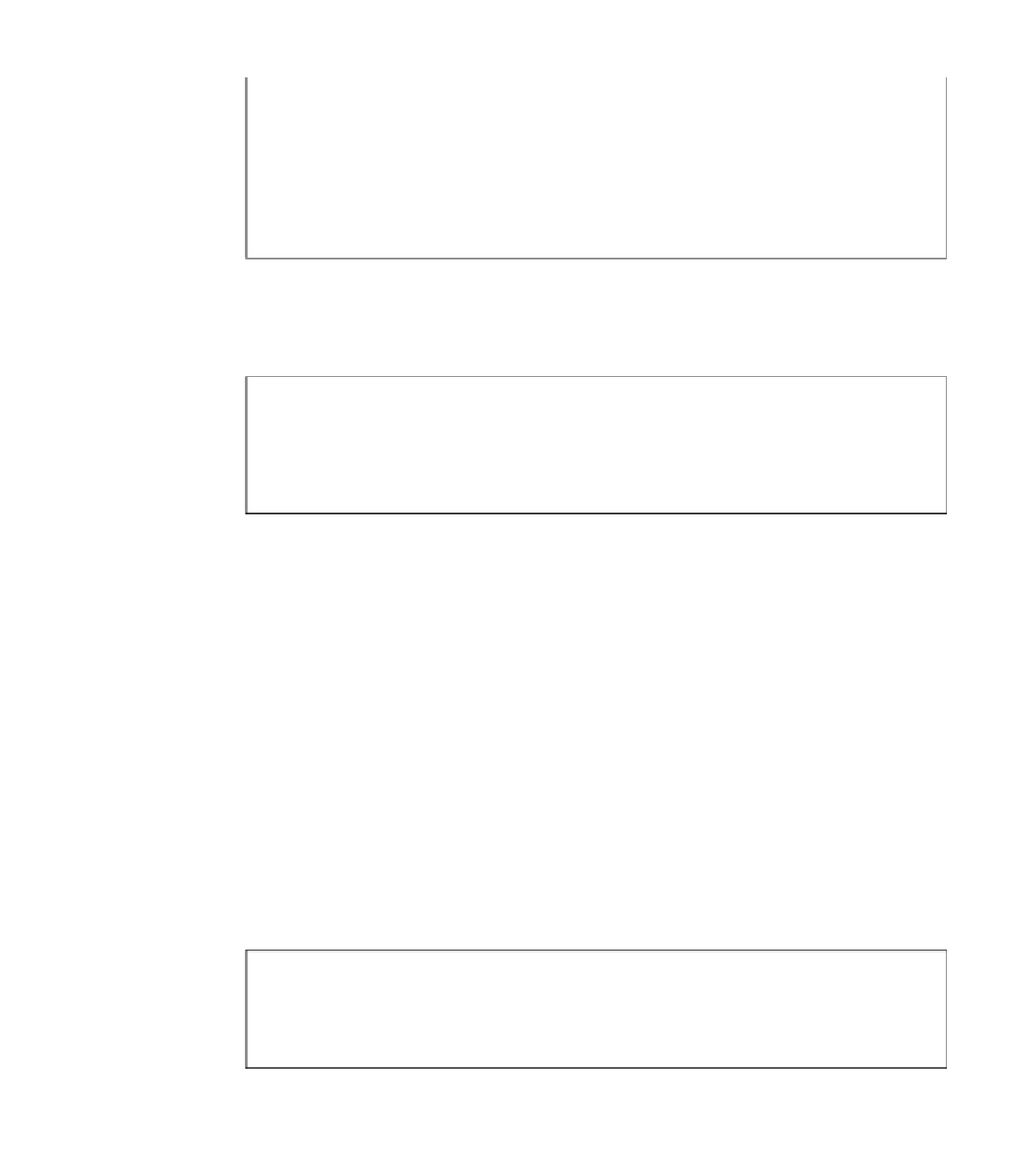Information Technology Reference
In-Depth Information
Example 10-11
Relevant Configurations on PE2 (Continued)
exit-address-family
!
address-family vpnv4
neighbor 192.168.100.2 activate
neighbor 192.168.100.2 send-community extended
no auto-summary
exit-address-family
!
ip route vrf VPNa 172.16.0.0 255.255.0.0 192.168.56.6
Example 10-12 shows the VPN prefixes on PE2. Local VPN routes are indicated by a [V]
appended to the IPv4 prefix.
Example 10-12
VPN Prefixes on PE2
PE2#show mpls forwarding vrf VPNa
Local Outgoing Prefix Bytes tag Outgoing Next Hop
tag tag or VC or Tunnel Id switched interface
25 Untagged 172.16.0.0/16[V] 0 Et2/0 192.168.56.6
26 Aggregate 192.168.56.0/24[V] \
2746
There are two types of VPN routes with regard to how an incoming VPN packet should be
processed: aggregate and untagged. An aggregate label, such as for 192.168.56.0/24, is a
special label used locally on PEs for prefixes that are destined for directly connected links
(including loopback interfaces on the PE) and those aggregated by BGP. In Example 10-12,
the prefix is a local address on the router. If the outgoing label field is untagged, all labels
are popped before forwarding.
When a packet arrives at a PE with a label that corresponds to an outgoing aggregate label,
two lookups are needed. The first lookup on the LFIB determines that it is an aggregate. An
extra FIB lookup is needed to find the outgoing interface in the case of BGP aggregation or
the outgoing MAC string in the case of a directly connected Ethernet.
There is no extra FIB lookup when routes can be reached via a CE router. They are shown
as untagged in the LFIB. This is the case for the prefix 172.16.0.0/16.
Example 10-13 shows the VPN label assignment on PE1. The Out labels are assigned by
PE2, which advertises the prefixes.
Example 10-13
VPN Labels on PE1
PE1#show ip bgp vpnv4 all labels
Network Next Hop In label/Out label
Route Distinguisher: 100:100 (VPNa)
172.16.0.0 192.168.100.5 nolabel/25
192.168.56.0 192.168.100.5 nolabel/26