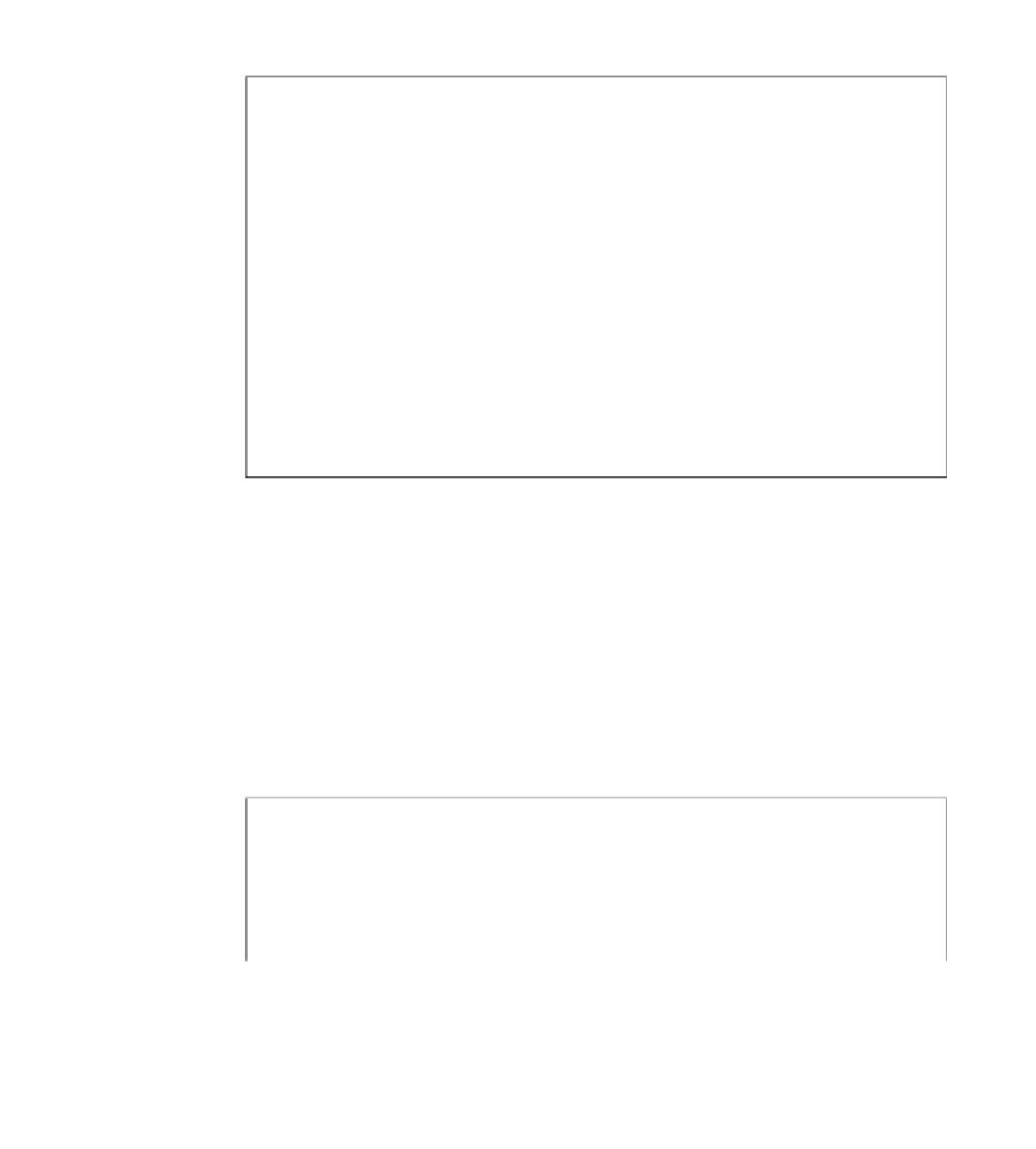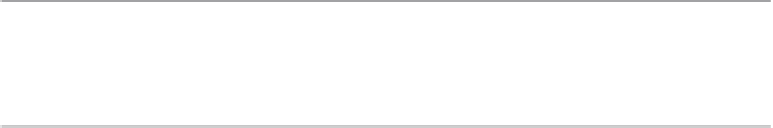Information Technology Reference
In-Depth Information
Example 8-105
BGP Configurations on R1
router bgp 100
no synchronization
bgp router-id 192.168.100.1
bgp log-neighbor-changes
bgp confederation identifier 100
neighbor Internal peer-group
neighbor Internal remote-as 100
neighbor Internal update-source Loopback0
neighbor Internal next-hop-self
neighbor Clients peer-group
neighbor Clients remote-as 100
neighbor Clients update-source Loopback0
neighbor Clients route-reflector-client
neighbor Clients next-hop-self
neighbor 192.168.18.8 remote-as 200
neighbor 192.168.100.2 peer-group Internal
neighbor 192.168.100.3 peer-group Clients
neighbor 192.168.100.4 peer-group Internal
neighbor 192.168.100.5 peer-group Internal
no auto-summary
For both peer groups,
next-hop-self
is configured. The route map set-NH and the ACL are
removed from the configuration. You can also continue to use the route map and the ACL
to set the next hop for only the external routes. In an RR-based network, however, there is
really not much difference.
NOTE
Step 12: Update the Peering with R1
On R4 and R5, update the peerings with R1. Example 8-106 shows the new BGP configu-
rations on R4. Similar changes are made to R5 (not shown).
Example 8-106
BGP Configurations on R4
router bgp 100
no synchronization
bgp router-id 192.168.100.4
bgp log-neighbor-changes
bgp confederation identifier 100
bgp confederation peers 65000 65001
neighbor Peers peer-group
neighbor Peers remote-as 65000
continues