Information Technology Reference
In-Depth Information
Example 8-96
BGP Configurations on R5 (Continued)
neighbor 192.168.100.4 peer-group Internal
neighbor 192.168.100.6 peer-group Clients
neighbor 192.168.100.7 peer-group Clients
no auto-summary
A similar peer group is created on R4 to peer with R5. Example 8-97 shows the new
configurations on R4.
Example 8-97
New BGP Configurations on R4
router bgp 100
no synchronization
bgp router-id 192.168.100.4
bgp log-neighbor-changes
bgp confederation identifier 100
bgp confederation peers 65000 65001
neighbor Peers peer-group
neighbor Peers remote-as 65000
neighbor Clients peer-group
neighbor Clients remote-as 100
neighbor Clients update-source Loopback0
neighbor Clients route-reflector-client
neighbor Internal peer-group
neighbor Internal remote-as 100
neighbor Internal update-source Loopback0
neighbor 192.168.14.1 peer-group Peers
neighbor 192.168.24.2 peer-group Peers
neighbor 192.168.100.5 peer-group Internal
neighbor 192.168.100.6 peer-group Clients
neighbor 192.168.100.7 peer-group Clients
no auto-summary
Step 7: On R1 and R2, Update the Peerings with R5 and Put R5 Back in the
Forwarding Paths
You need to update configurations on R1 and R2 to peer with R5. Example 8-98 shows the
new BGP configurations on R1. Similar changes are made to R2 (not shown). Now you can
put R5 back in the forwarding paths.
Example 8-98
New BGP Configurations on R1
router bgp 65000
no synchronization
bgp router-id 192.168.100.1
bgp log-neighbor-changes
bgp confederation identifier 100
bgp confederation peers 100 65001
continues