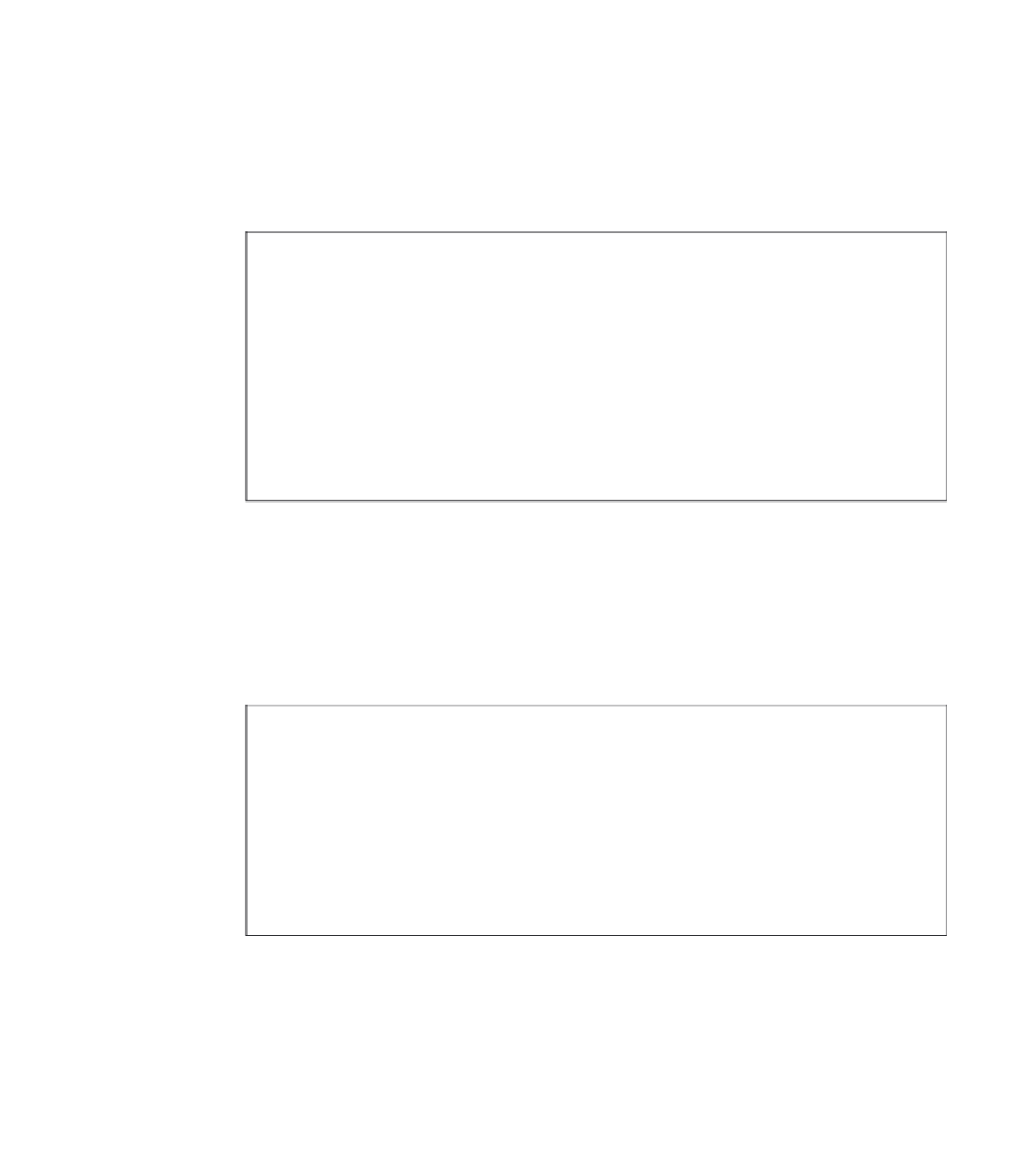Information Technology Reference
In-Depth Information
Step 5: Move R7 from Member AS 65001 to Member AS 100 and Move R5 out of the
Forwarding Paths
Move R7 from member AS 65001 to member AS 100. Create a peer group called Internal
for sessions with its future RRs, R4 and R5. Example 8-94 shows the new BGP configura-
tions on R7. Note that there is no need to have 65001 in the peer list, because you will
migrate R5 next.
Example 8-94
BGP Configurations on R7
router bgp 100
no synchronization
bgp router-id 192.168.100.7
bgp log-neighbor-changes
bgp confederation identifier 100
bgp confederation peers 65000
network 192.168.202.0
neighbor Internal peer-group
neighbor Internal remote-as 100
neighbor Internal update-source Loopback0
neighbor 192.168.100.4 peer-group Internal
neighbor 192.168.100.5 peer-group Internal
no auto-summary
The change made in this step is service-affecting on the router that originates prefixes. The
prefix 192.168.202.0/24 is temporarily unavailable during the configuration change.
Before proceeding further, verify that all routes are properly received. Example 8-95 shows
the BGP RIB on R1. Both prefixes from the POP on the right are received from member
AS 100.
Example 8-95
BGP RIB on R1
R1#show ip bgp
BGP table version is 15, local router ID is 192.168.100.1
Status codes: s suppressed, d damped, h history, * valid, > best, i - internal,
r RIB-failure
Origin codes: i - IGP, e - EGP, ? - incomplete
Network Next Hop Metric LocPrf Weight Path
*> 172.16.0.0 192.168.18.8 0 0 200 i
*>i192.168.200.0 192.168.100.3 0 100 0 i
*> 192.168.201.0 192.168.100.6 0 100 0 (100) i
*> 192.168.202.0 192.168.100.7 0 100 0 (100) i
Figure 8-18 shows the updated topology.