Information Technology Reference
In-Depth Information
Move R7 from member AS 65001 to member AS 100, and move R5 out
of the forwarding paths.
Step 5
Move R5 from member AS 65001 to member AS 100, as in Step 2.
Step 6
On R1 and R2, update the peerings with R5. Put R5 back in the
forwarding paths.
Step 7
Move R2 out of the forwarding paths, and migrate R2 from member AS
65000 to member AS 100.
Step 8
Update the peering on R4 and R5, and put R2 back into the forwarding
paths.
Step 9
Step 10
Move R3 from member AS 65000 to member AS 100.
Step 11
Move R1 from member AS 65000 to member AS 100.
Step 12
Update the peering with R1.
Step 13
Remove the confederation from the configurations of all routers in AS 100.
Step 14
Verify BGP reachability for all prefixes.
The following sections illustrate the detailed procedures.
Step 1: Select R4 as the Starting Router and Move It out of the Forwarding Paths
Select R4 as the starting router. To avoid black-holing traffic on R4, move R4 out of the
forwarding paths.
Step 2: Migrate R4 to a New Member AS 100 and Make It a Route Reflector
Move R4 from member AS 65001 to a new member AS 100 within confederation 100, with
member autonomous systems 65000 and 65001 as confederation eBGP peers. Make R4 an
RR. Create two peer groups: one for the intraconfederation eBGP sessions and one for the
clients. The Peers peer group includes R1 and R2. The Clients peer group includes R6 and
R7. The peering with R5 is unimportant at this point. Example 8-86 shows the new BGP
configurations on R4.