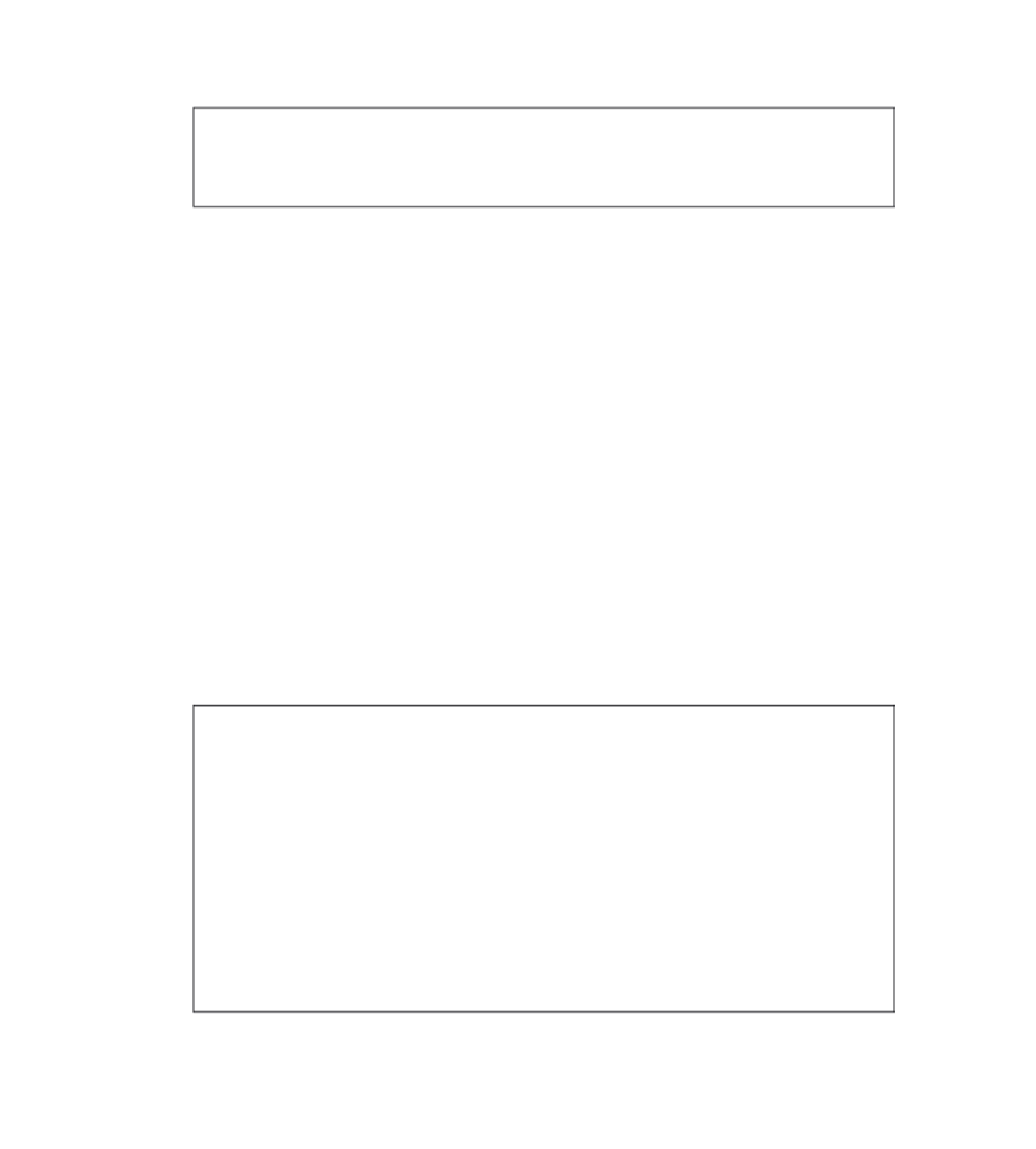Information Technology Reference
In-Depth Information
Example 8-56 shows the new confederation configuration on R4.
Example 8-56
BGP Confederation Configurations on R4
R4(config)#no router bgp 100
R4(config)#bgp router 65001
R4(config-router)#bgp confederation identifier 100
R4(config-router)#bgp confederation peers 100 65000
Add confederation configurations to all other routers in AS 100—specifically, the
bgp
confederation identifier 100
and
bgp confederation peers
commands. Consult the final
topology to determine the member AS numbers to use.
Step 3: Create Intramember and Intermember AS Sessions on R4
Create a peer group called Internal for intramember AS peers, and assign R5, R6, and R7
to the peer group. Create additional peer sessions for intermember AS peers. In other words,
make R4 peer with R1 and R2. During the changeover, R1, R2, R4, R5, R6, and R7 might
complain that the peer is in the wrong AS. Ignore these messages.
In a real migration, Steps 2 and 3 would be combined. Two steps are presented here for
easier discussion.
NOTE
Example 8-57 shows the new BGP configurations on R4.
Example 8-57
BGP Configurations on R4
router bgp 65001
no synchronization
bgp router-id 192.168.100.4
bgp log-neighbor-changes
bgp confederation identifier 100
bgp confederation peers 100 65000
neighbor Internal peer-group
neighbor Internal remote-as 65001
neighbor Internal update-source Loopback0
neighbor 192.168.14.1 remote-as 100
neighbor 192.168.24.2 remote-as 100
neighbor 192.168.100.5 peer-group Internal
neighbor 192.168.100.6 peer-group Internal
neighbor 192.168.100.7 peer-group Internal
no auto-summary