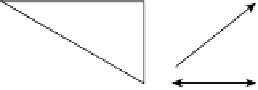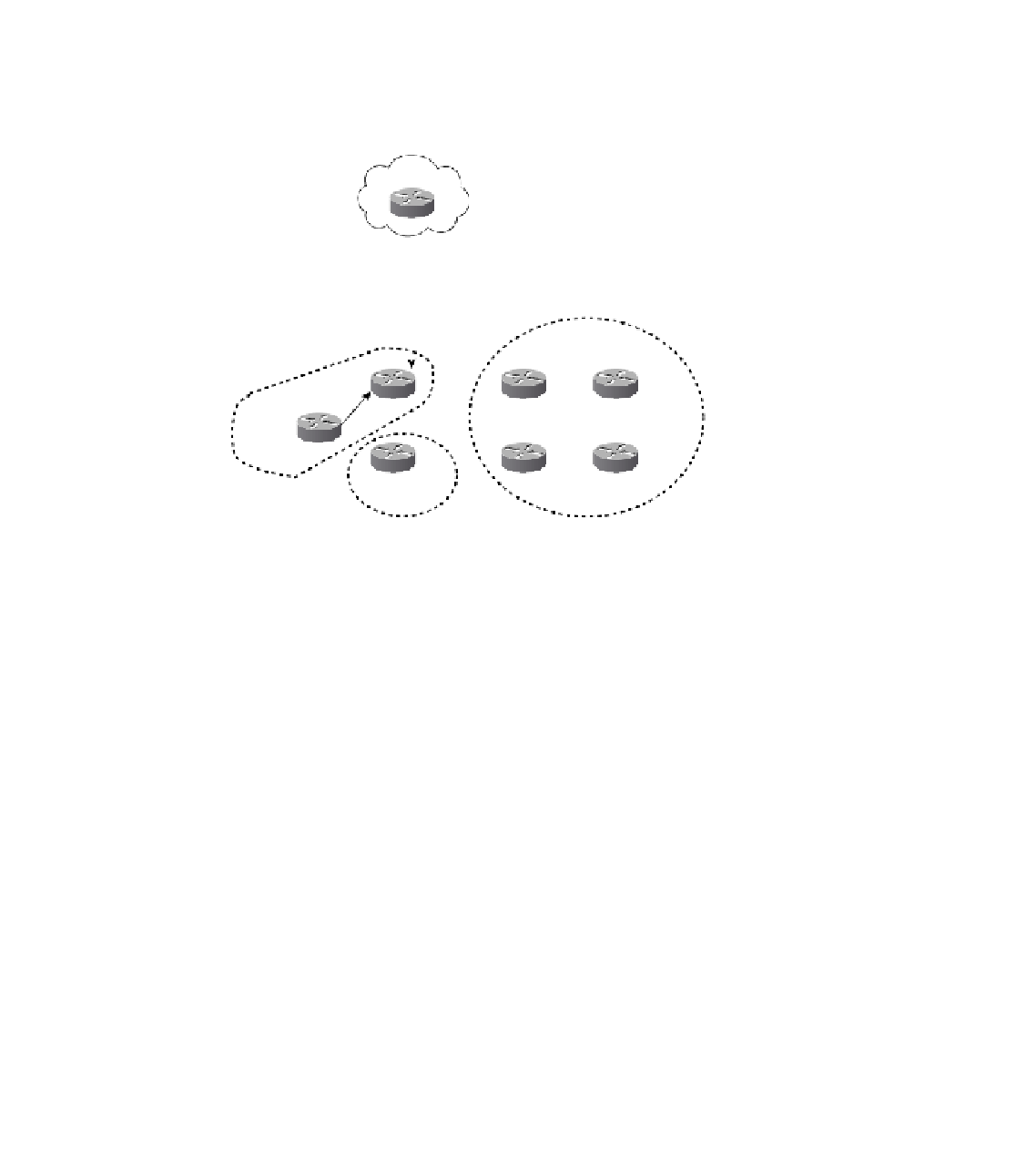Information Technology Reference
In-Depth Information
Figure 8-8 shows the updated topology. Note that R2 is not in the forwarding path for any
prefix.
Figure 8-8
Current Network Topology
AS 200
R8
172.16.0.0/16
AS 65001
R1
R4
192.168.201.0/24
AS 100
192.168.200.0/24
R6
R3
R2
R7
R5
AS 65000
192.168.202.0/24
Confederation 100
Step 10: Update the Peerings with R2 and Put R2 Back in the Forwarding Paths
On R4 and R5, update the peerings with R2. The updated BGP configurations on R4 are
shown in Example 8-38. Make similar changes to the BGP configurations on R5 (not
shown).
Example 8-38
BGP Configurations on R4
router bgp 65001
no synchronization
bgp router-id 192.168.100.4
bgp log-neighbor-changes
bgp confederation identifier 100
bgp confederation peers 100 65000
neighbor Internal peer-group
neighbor Internal remote-as 65001
neighbor Internal update-source Loopback0
neighbor 192.168.14.1 remote-as 100
neighbor 192.168.24.2 remote-as 65000
neighbor 192.168.100.5 peer-group Internal
neighbor 192.168.100.6 peer-group Internal
neighbor 192.168.100.7 peer-group Internal
no auto-summary