Information Technology Reference
In-Depth Information
When entire BGP configurations are changed, as in Example 8-30, no highlighting
(shading) is used.
NOTE
After R4 learns the prefix from R6, put R4 back in the forwarding path so that the traffic
load can be shared between R4 and R5. Verify that the prefix 172.16.0.0/16 is available on
R4 and R6 and that the prefix 192.168.201.0/24 is available on all the routers in the member
AS 100 and on R8. Note that R4 already has the prefix 192.168.202.0/24 from Step 4.
NOTE
R4 can also be put back into the forwarding paths earlier, at the end of Step 4.
Verify that R1 learns all the prefixes correctly. Example 8-31 shows the BGP RIB on R1.
The prefix 192.168.201.0/24 is learned from member AS 65001.
Example 8-31
BGP RIB on R1
R1#show ip bgp
BGP table version is 11, local router ID is 192.168.100.1
Status codes: s suppressed, d damped, h history, * valid, > best, i - internal,
r RIB-failure
Origin codes: i - IGP, e - EGP, ? - incomplete
Network Next Hop Metric LocPrf Weight Path
*> 172.16.0.0 192.168.18.8 0 0 200 i
*>i192.168.200.0 192.168.100.3 0 100 0 i
*> 192.168.201.0 192.168.100.6 0 100 0 (65001) i
*>i192.168.202.0 192.168.100.7 0 100 0 i
Example 8-32 shows the current BGP RIB on R8. All three prefixes are received correctly
on R8, where the AS number is 100 and member AS numbers are not visible.
Example 8-32
BGP RIB on R8
R8#show ip bgp
BGP table version is 17, local router ID is 192.168.18.8
Status codes: s suppressed, d damped, h history, * valid, > best, i - internal,
r RIB-failure
Origin codes: i - IGP, e - EGP, ? - incomplete
Network Next Hop Metric LocPrf Weight Path
*> 172.16.0.0 0.0.0.0 0 32768 i
*> 192.168.200.0 192.168.18.1 0 100 i
*> 192.168.201.0 192.168.18.1 0 100 i
*> 192.168.202.0 192.168.18.1 0 100 i